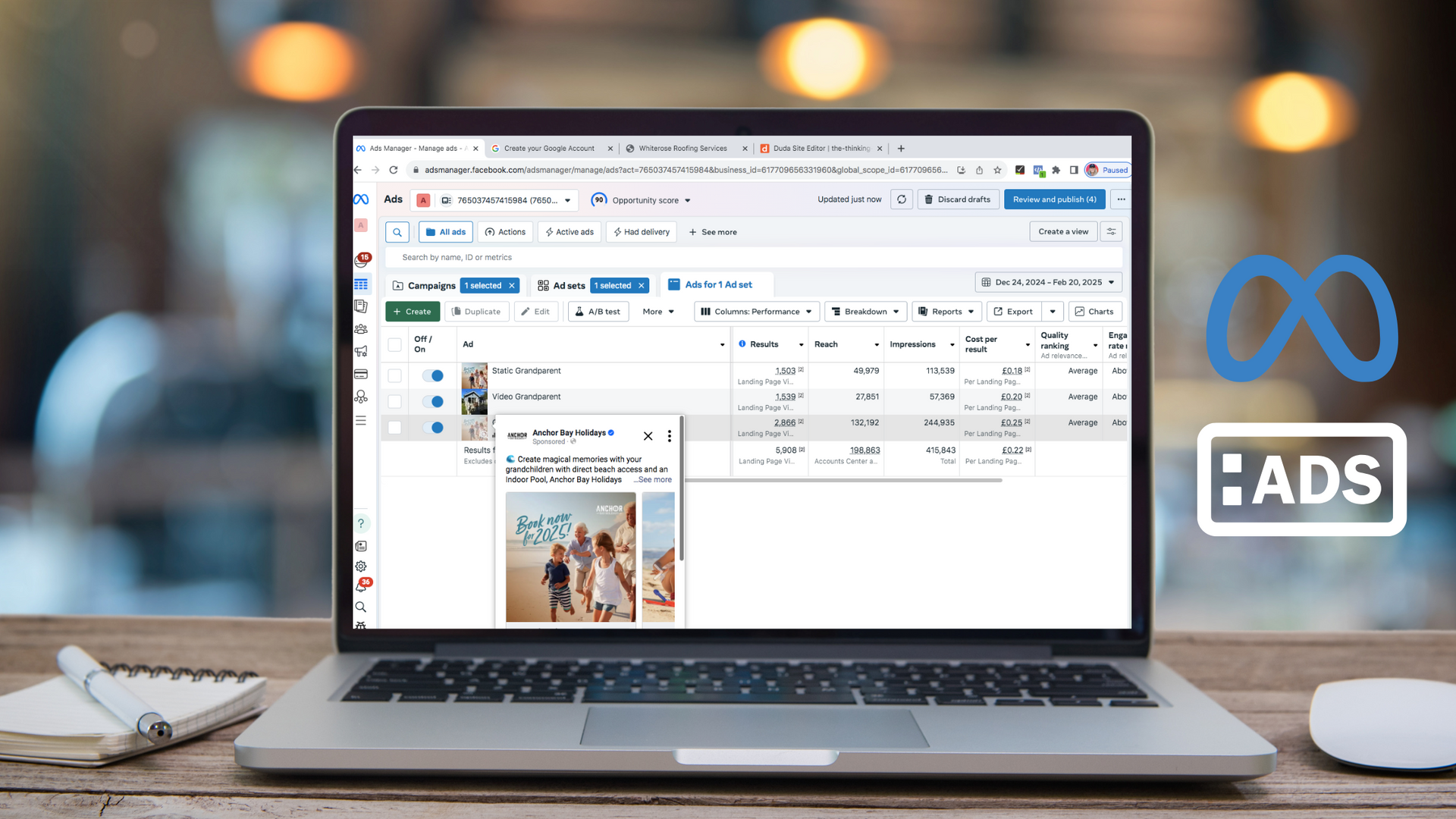How using Trello for social media planning can UP your content game.
In case you’ve not heard of it before,
Trello is a free simple project management tool. It can be used in your business in SO many ways, but my favourite is to use Trello for social media planning. Accessible via your desktop and on a mobile, Trello is my go-to app for planning content and storing ideas.
Trust me, once you start using Trello, I know you’ll love it as much as I do!
But how do you use Trello for social media planning?
If you’re not yet familiar with Trello, it’s a tool that displays lists and ideas in a simple, easy to use column format. There are other systems which are similar, and some use the term ‘Kanban board’.
The reason I love Trello so much, is not just because it’s free. It also has a versatile, visual, and user-friendly interface. Everything has a drag and drop feature and you can access your Trello board from any device, making it the perfect companion for those brain dump moments…
You can also invite multiple team members to access your account, making it a great collaborative tool for social media. Trello is free (did I mention that already!) and easy to set up – go open your account now! Then read on to find out the best way to start using Trello for social media planning.
How does Trello work?
First, you have a Trello Board. Then within that, you have Trello Lists (the columns) and in each List you have a number of Trello Cards.
Below is an example of a new Trello board and I've picked a suitable background image. You have the choice when you create the board of a background image or colour.
As you can see I have started entering a few lists of the topics of the content I want to create. For me I want to get bums on seats to my masterclasses, I create a weekly #wisdomwednesday post, I need to think of topical blogs etc. So this is what my content needs to be around.

You can have multiple Trello Boards.
From a social media point of view I would recommend two dedicated boards. One for your social media content ideas and the other to save your final posts in, so using the same columns storing your actual post text, hashtags and media (image, animation etc). This way you have your final posts all in one place for re-using or tweaking at a later date.
If you use Trello for other areas of your business, keeping each organised into different categories, as with any filing system, will help it be more efficient.
The Trello Lists are laid-out in column format. You can have multiple lists on a board and completely tailor your list headers.
An example of a simplified Trello Board could be used for your annual content promotional calendar, so listing the months of the year, with list headers – January, February, March, April… you get the idea!
Within those lists you have Trello Cards. Your cards can be organised with added features, such as –
- The social media post text (in the description)
- Attachments – images/videos - whatever media you used in the post accompanying the text
- Due dates
- Checklists
- Coloured labels (categories)
- Assigned to dedicated members
Once your lists and cards are set up with reminders, you can also switch to use the calendar view if you wish. This feature makes it really easy to track due dates. This is a handy feature if some of your content is date sensitive.
Below is my actual Content Trello board, as you can see my content is split into the following categories, Management, WisdomWednesday, quotes, 30-day planner and monthly awareness days. I have about 25 columns in total, however here is a screenshot of only 5 to give you an idea.
As you start filling your board, you'll soon notice if you're light in content in one particular area.
Looking at the below, I now know I need to work on more content aiming people at my 30-day planner.
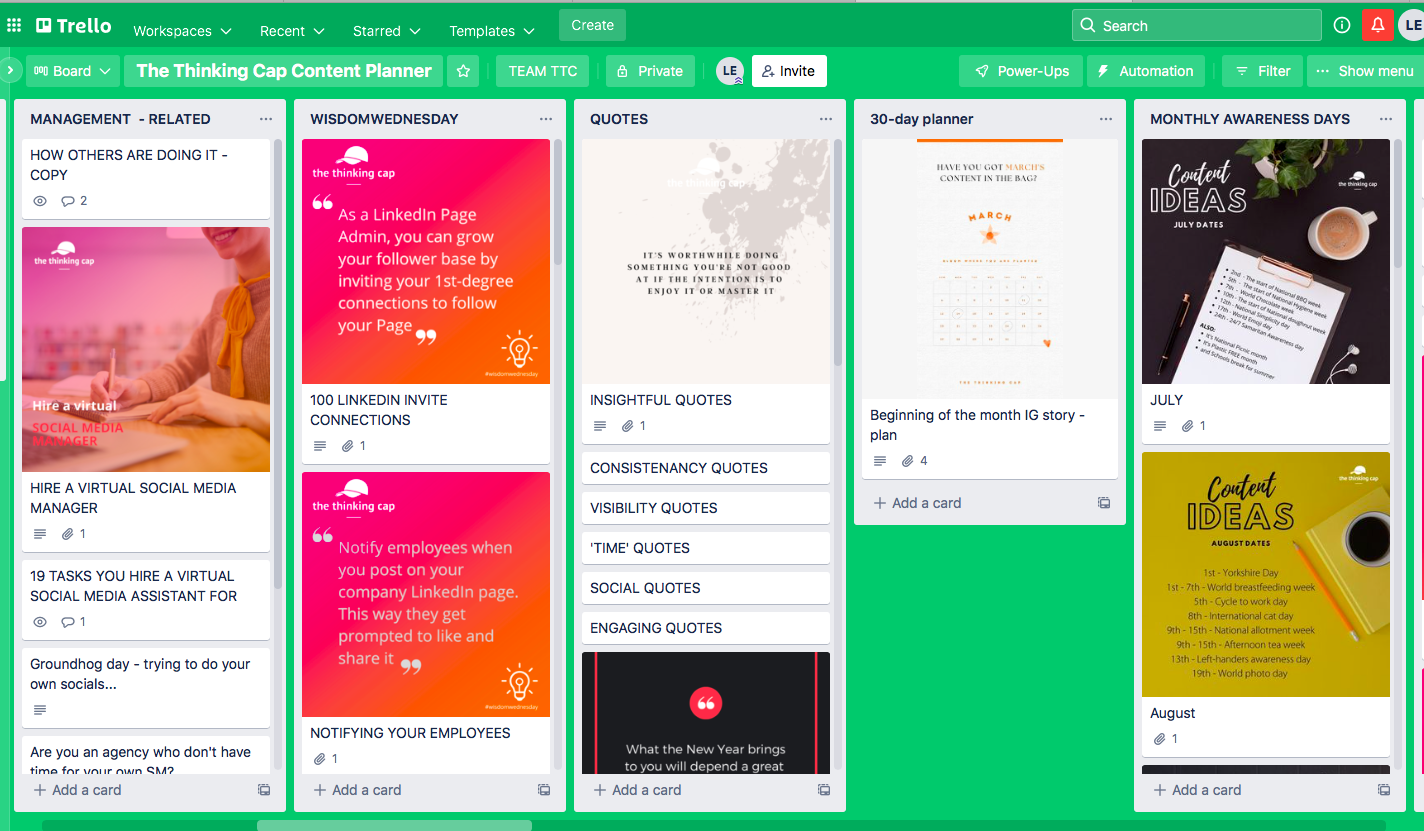
Start using Trello for social media planning
Now you have an account and you’re familiar with the basics, you can adapt your Trello for social media planning. How you choose to set this up will depend on your needs, but I find having different headers for each month a great place to start. Or you could have a board per week, have column headers for each day and then cards underneath with the image you’re going to use, the wording, etc – you could even record your insights here too.
You could add in a ‘social media content ideas’ column, using it to bookmark other people’s content you like, saving URL’s and even images for when you need inspiration.
Having other cards with your regular #hashtags or details of promotions can be helpful, as you always have them to hand. Use your cards to save any information that you’re likely to re-use across your social media content regularly, saving you time in the future.
Using promotional days for social media content is made easier with Trello. For more on this, read ‘why it’s great to use topical awareness days for your content marketing’.
With the board showing your content in a visual format, you can quickly see if you have any gaps. You can even keep previously posted social media content for repurposing in the future. By simply adding a ‘Repurpose’ list, you can move cards between columns and set yourself a reminder to look back on this again.
Trello for working as a team on social media content
If you work in a larger team or need to get your social media content signed off for approval, Trello is perfect.
Do you have a half-formed social media content idea you’d like some input on? Use Trello’s integrated team-friendly tools to help collaborate.
For your approval process, you can create lists for each step, for example, moving a card in to a list titled ‘To be approved’. When you do this, it’s not only easy to see the item needs approving in the column, but you can also re-assign the task to a team member. This person is then responsible for the content approval and internal comments can be used to tag each other with feedback. Notifications can help members spot changes.
Once items have been approved, you can then move it in to an ‘Approved’ list and re-assign the card again. Using comments gives a great opportunity to explain feedback and see records of how the social media content developed from an idea to a polished piece.
How to plan your social media content – what do you include?

So, you’re ready to get organised – but you need more help coming up with consistent ideas for social media planning.
Your social media content plan should include a healthy mix of these three categories –
1. Growth content
2. Nurture content
3. Money (sales) content
This means you’ll concentrate on growing your audience, nurturing your existing customers, and selling your products/services without too much focus on one area. For more information on how you plan your content, so it’s varied and builds an audience to be proud of, read my ‘checklist for successful content’.
A common problem among many businesses is content idea generation. For more support on this area, you can access The Thinking Cap’s free online Social Media Content Made Easy Masterclass.
I’ve also created a FREE content ideas notebook to help tackle the fear. It gives you content prompts to keep your ideas varied and engaged, and it’s a great layout to scribble down key dates to structure your content. If you'd like a free content ideas notebook, click here to go through to my website.
I hope this has given you a good idea on how to use Trello for social media planning. But if you still feel like you need help with your social media planning, I provide one-to-one social media training. In a session that’s personalised to you and your business, we focus on your specific audience and goals for social media – get in touch to learn more.
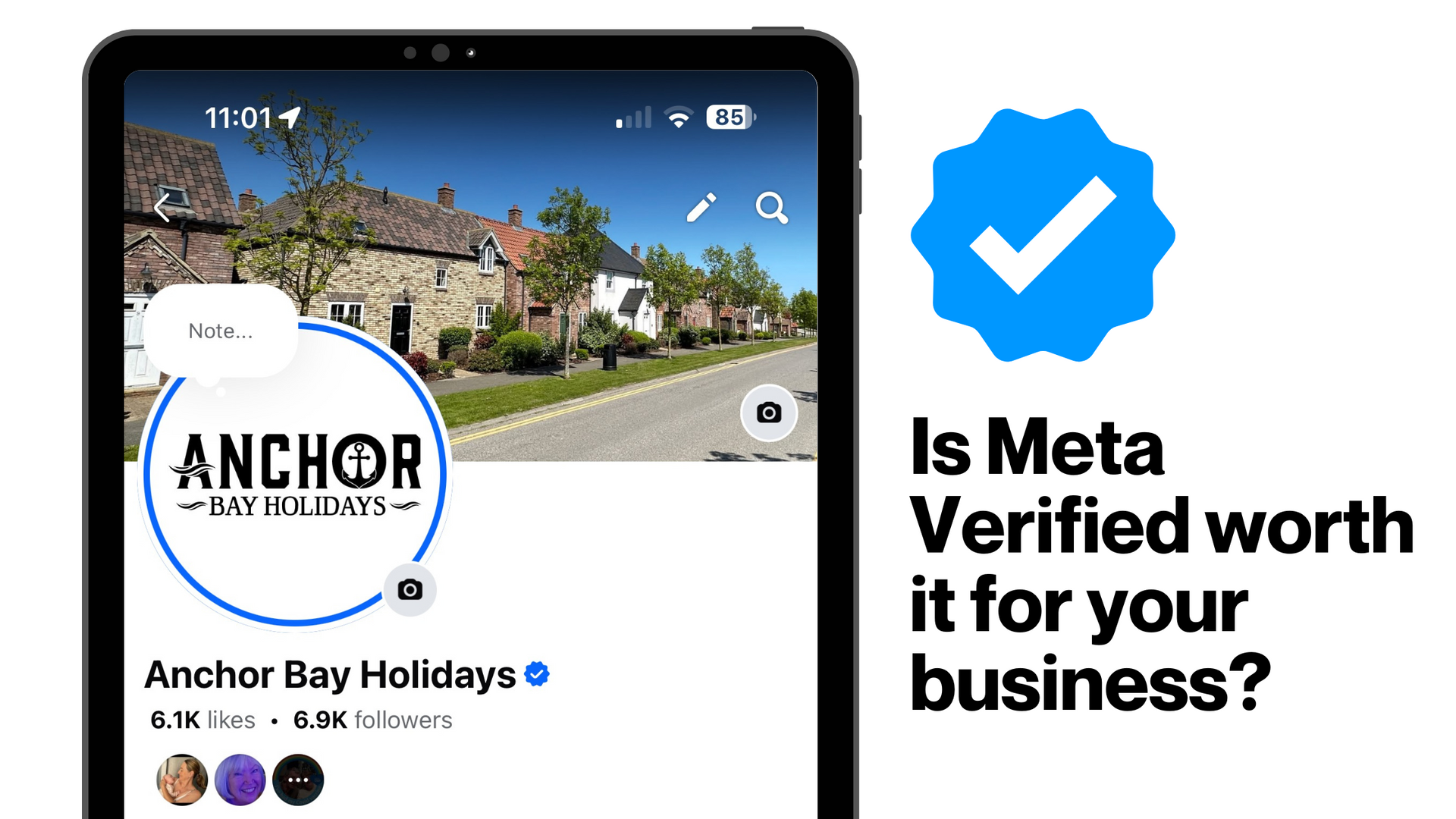
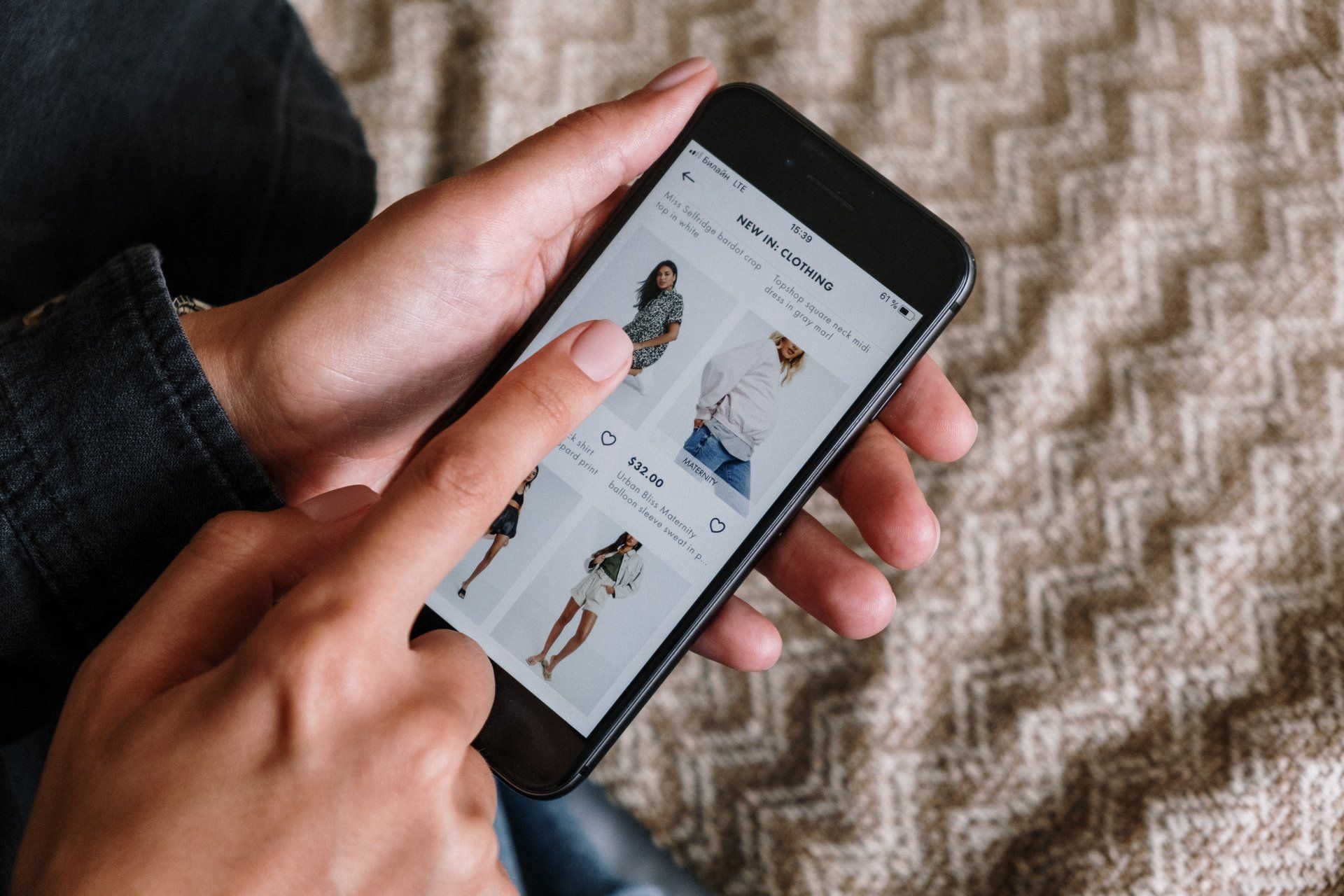


How you can effectively use LinkedIn for free to boost your marketing and grow your podcast audience


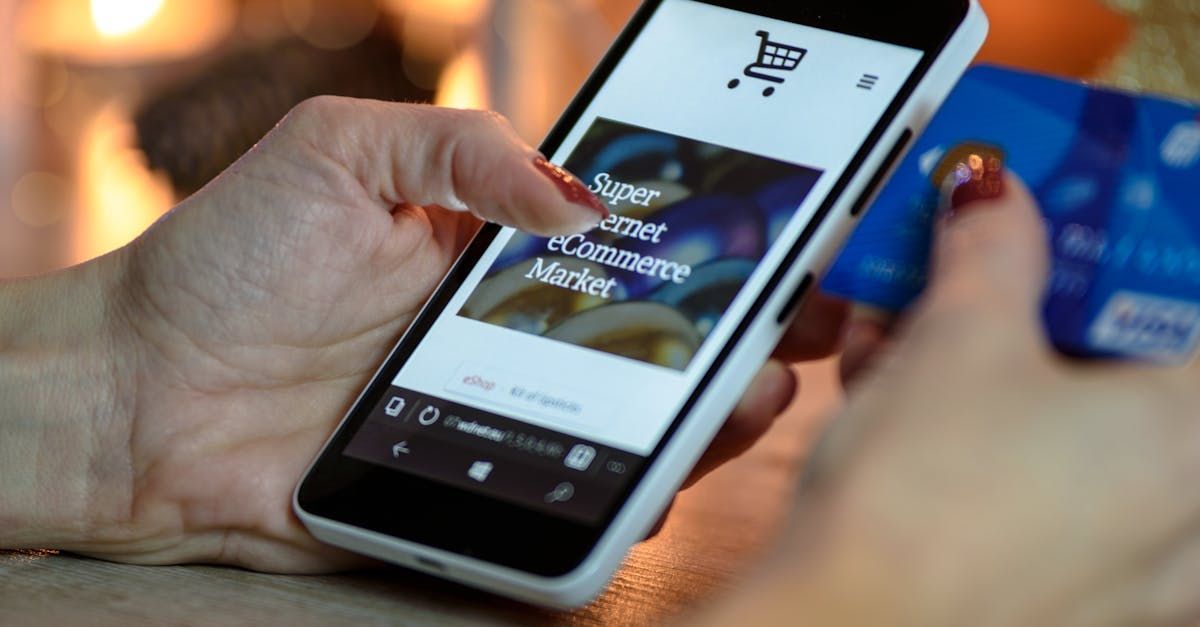
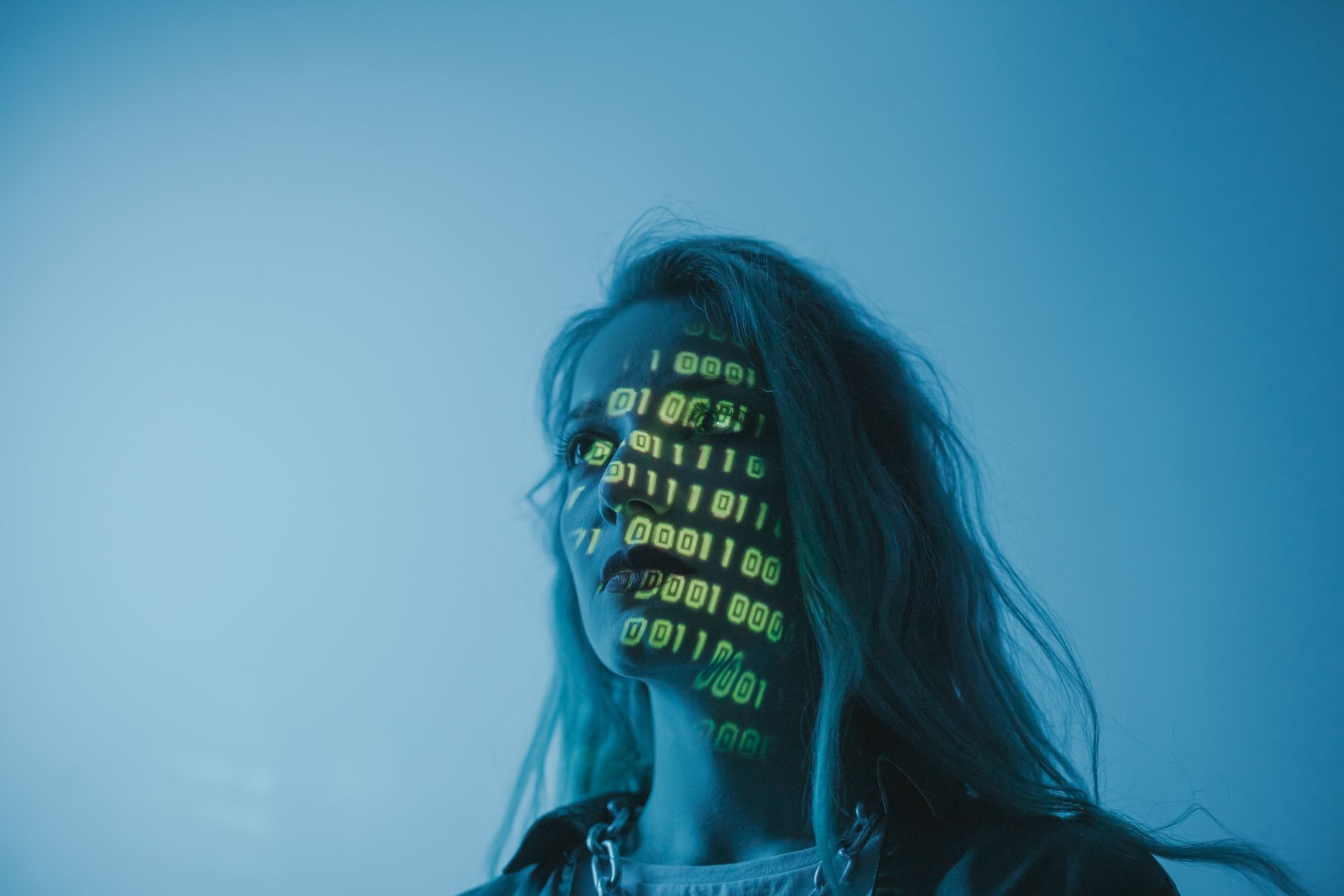
I hope you enjoyed reading this blog post.
If you’d like further help, let’s jump on a call and have a chat.