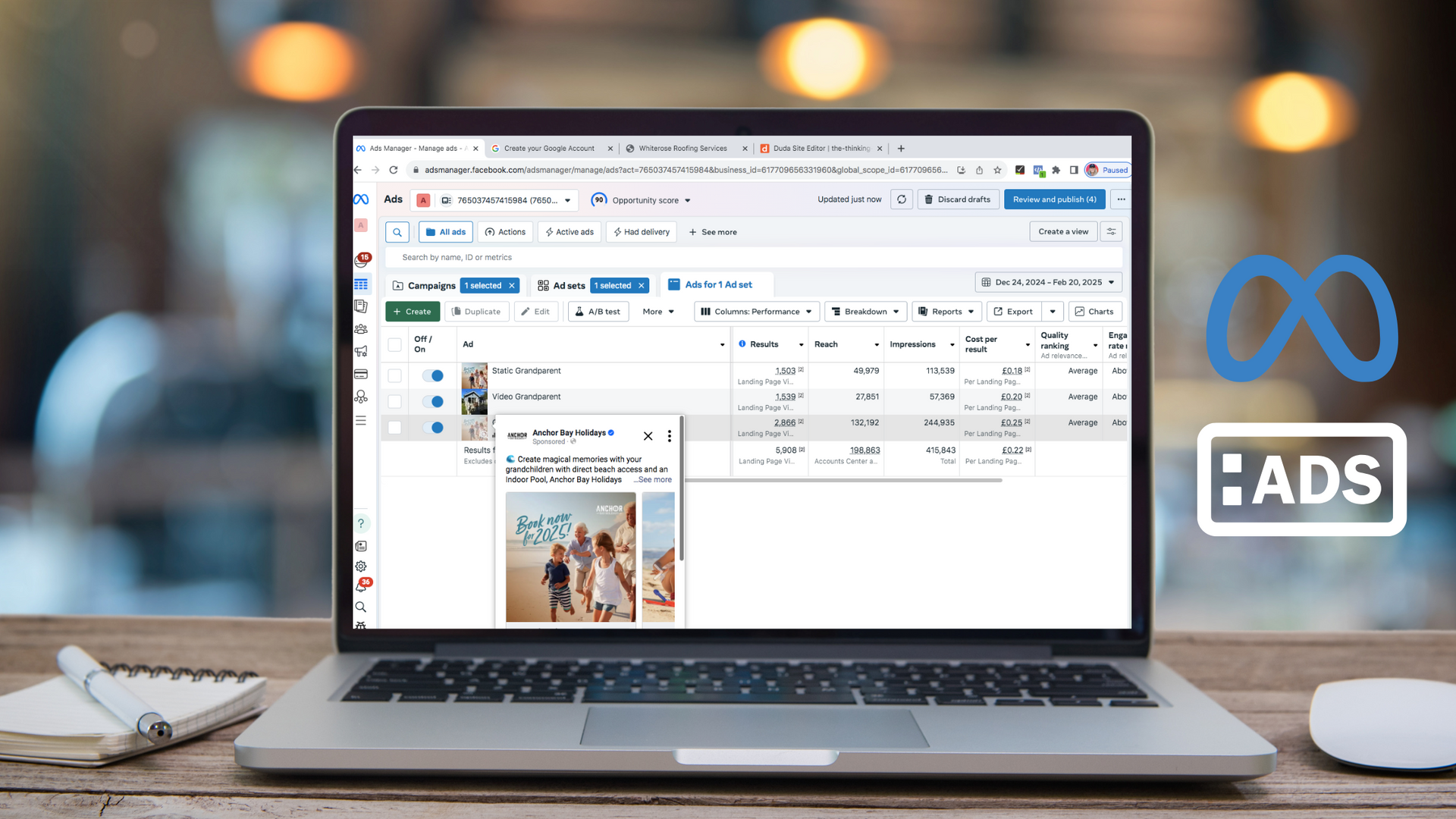Everything you need to know about hashtags for social media
Hashtags – what are they? And how are you supposed to use hashtags for social media? This article will run through an extensive look into using hashtags the right way.
What is a hashtag?
Hashtags are metadata tags represented by the hash symbol # (the technical term is an octothorpe) at the beginning.
It follows the format - #word
Hashtags should not contain any spaces. If you want to use multiple words, you can write it as one but we recommend camel case for easier reading, like this - #TheThinkingCap
You can use numbers in hashtags, but not symbols.
Hashtags for social media have been around since 2007 and have developed over time, but the principle remains the same. They’re used to tie in conversations around social media channels, uniting users on a common theme.
Common uses of hashtags for social media are –
- Social listening
- Searching for trends
- Following certain industry topics
- Topical awareness days (read more about why it’s great to use topical awareness days for your content marketing)
They can be a great tool, when used properly. Don’t use hashtags for social media without first looking at their relevance to you. Every platform has a hashtag search option, this is a great way to see what others are posting about. Checking the following count is a good idea, too, as you should use a mixture of hashtags with higher and lower follower numbers.
Local area hashtags can be a great way to reach your local audience, as people from your area will engage and it benefits people searching your content.
Let’s dig deeper on how you should be using hashtags on social media…
Social media platforms have different rules for hashtags
Twitter, Facebook, Instagram, LinkedIn, and TikTok all have different ‘rules’ for hashtags. The algorithm differences mean hashtags perform in different ways, depending on the social media platform you are using.
To get the most out of using hashtags for social media, you should adapt your content to suit each platform. Although the advice is based on real results, you should test and measure your own success aligned with your social media goals.
As a rule, you follow, click, or search for a hashtag and the social media platform will display all relevant content into a separate newsfeed layout from your main one. This makes it easy to see targeted content on specific topics, seeing other related posts and conversations.
Hashtags on LinkedIn
LinkedIn likes you to use a mixture of hashtags with a big following alongside smaller ones. The algorithm will help to push your content to other users who are interested in similar topics or follow those specific hashtags. Sometimes, it’s better to use less popular hashtags as your competition will not be as fierce.
I highly recommend to following hashtags you use in your posts, especially on LinkedIn.
By searching for the hashtag (like below) and then click on follow. By doing this, your directing the posts (that have the same hashtag on) to your feed.
This:
- Provides topical content to your feed so you don't have to keep searching for it
- You can easily see who you might want to collaborate with (or keep an eye on)
- Helps you identify new connections who have a similar interest
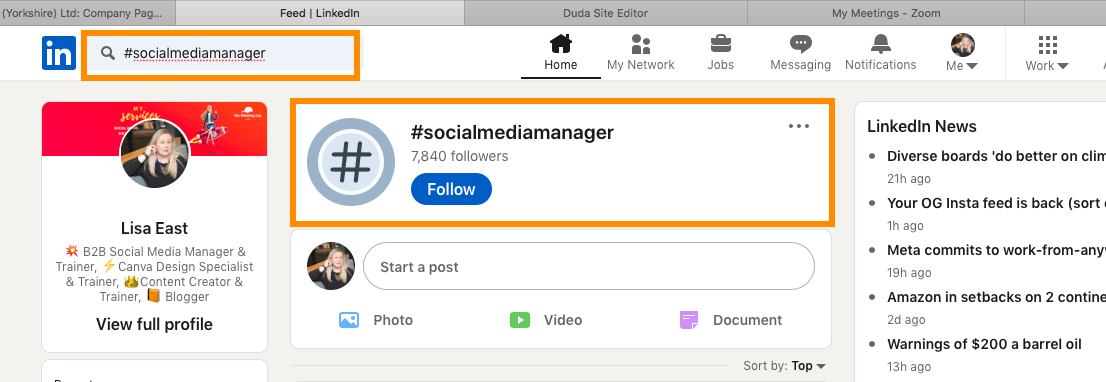
Three hashtags on LinkedIn seems to be the sweet spot. Many LinkedIn experts agree on this, any more seems to impact the reach of your posts. Like most other platforms, you are better to put hashtags at the end of your posts to increase readability.
Hashtags on Twitter
Twitter displays hashtags in a stream. You can filter the type of media, by latest posts, and even the user location. This makes it easy to look only at photographs, for example.
Twitter is also easy to find related searches, so once you are looking at a hashtag stream you like, others are easy to find. The most trending hashtags on Twitter are displayed on the home page for you to see. As Twitter is a fast-response social media channel, it’s an easy way to pick up reactive content ideas based on current trends.
If you see below - if you type in your preferred hashtag into the Twitter search bar you have the choice of tweet content you can view with the hashtag in use. This is broken up into:
- Top tweets
- Latest tweets
- People - when you click on this ab you have the quick option to follow these Twitter accounts
- Photos - these are all the posts where a static image has been used alongside the #
- Videos - these are all the posts where a video has been used alongside the #
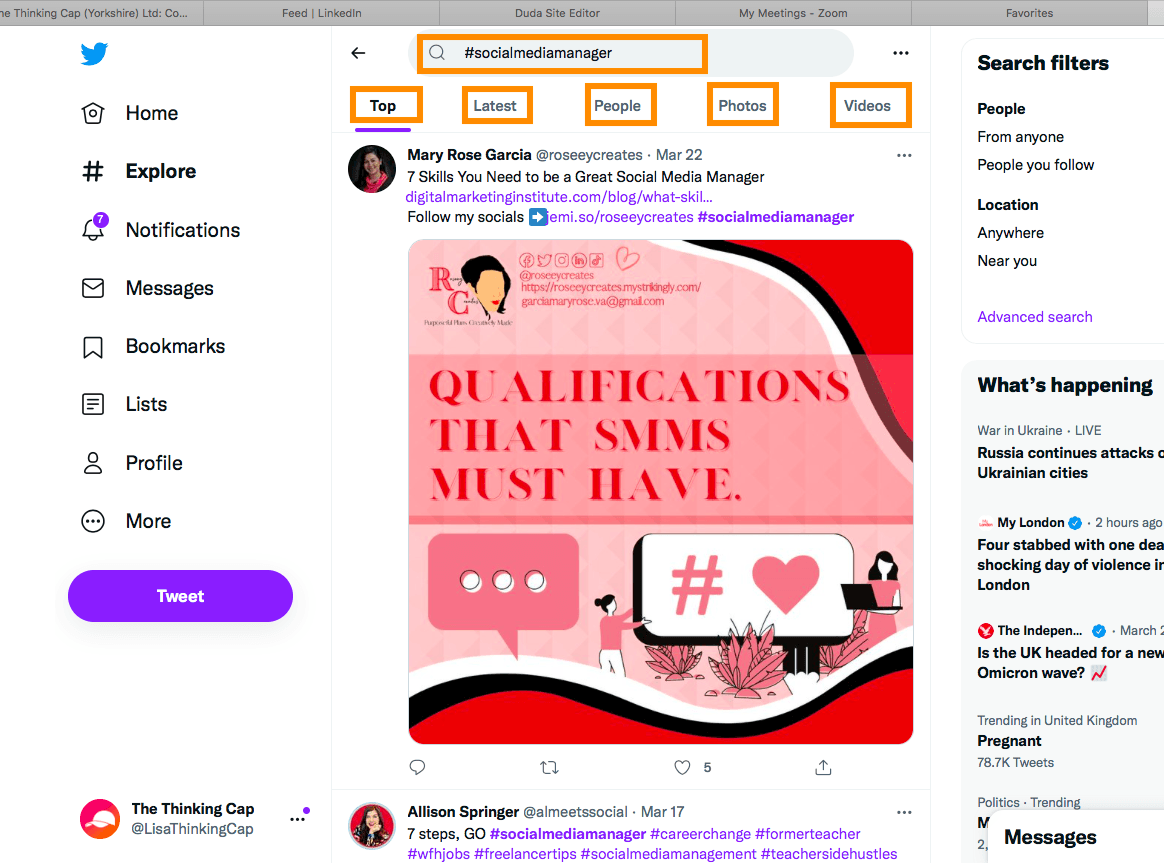
As suggested by Twitter’s help centre, you can use as many hashtags you want in a tweet, but they recommend you should stick to no more than two. With the lowest character count per post of all platforms, Twitter hashtags can be integrated into the main copy, as it’s all about sending a concise, fast message to your audience.
Hashtags on Facebook
Facebook is similar to Twitter in many ways, as hashtags are displayed in streams. However, Facebook users generally have their accounts set to private, so when you search for hashtags on Facebook you are more likely to see only influencers or company pages.
Facebook, like Twitter, also categorises posts in a hashtag stream by media type and shows trending topics. Additional search criteria on Facebook hashtags show the shop feature, groups, events, and suggested pages. Facebook has a larger range of use than Twitter, so that’s reflected on the hashtag search feature.
It’s recommended to use two or three hashtags on Facebook to improve the reach of your posts.
Hashtags on Instagram
For hashtags on Instagram, they must be in the main post content and only show up in the comments if it’s on your own post. If you’re commenting on someone else’s post with a hashtag, that won’t show in the hashtag feed.
To make your Instagram caption easier to read, you should put your hashtags at the end of the post and add spaces between the main body copy and your hashtag list. This also hides the hashtags from the preview, making your Instagram post look more visually appealing. After all, Instagram is the most visual social media platform!
You are limited on the number of hashtags you include on Instagram, see below:
- It’s up to thirty hashtags on main posts to your Instagram grid,
- Up to ten on Instagram story posts.
Don't forget to use some searchable hashtags in your bio too. Use these hashtags to explain your product or service or location if this is important. See below for an example of how to incorporate these into your bio.
But just because you can, doesn’t mean you should… the jury is still out on the optimal quantity of hashtags for Instagram. Most people use between three and five, but others are successful using twenty or more. Instagram gives you a bit more creative freedom than other social media channels!
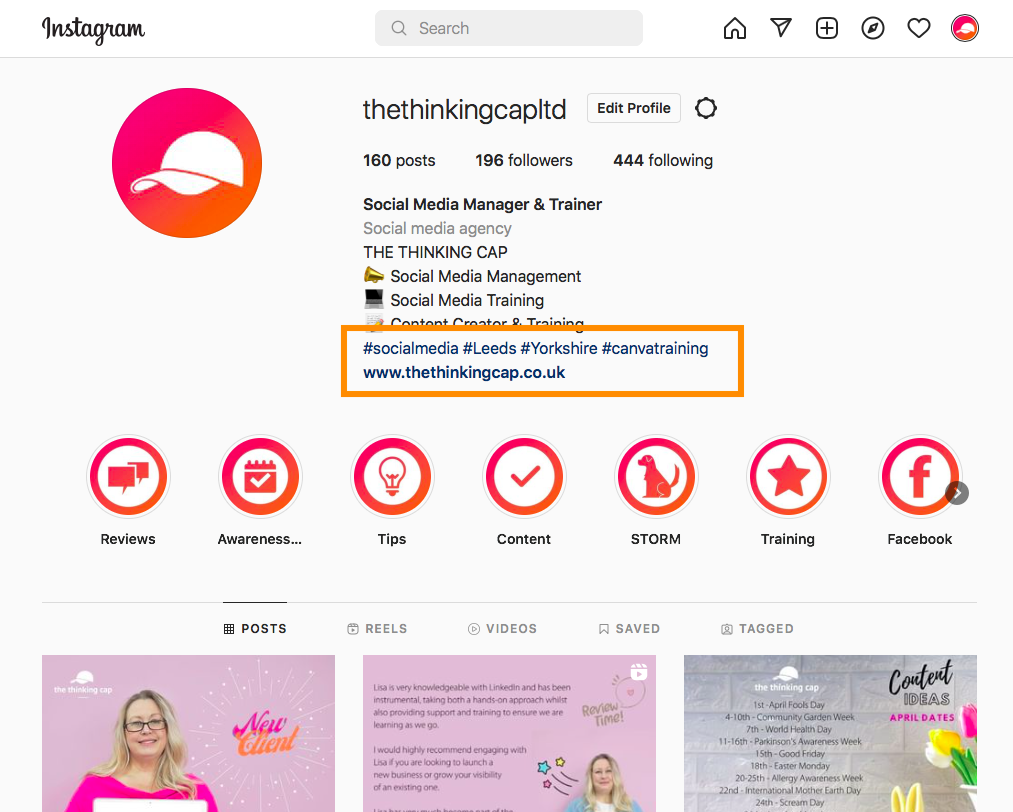
Hashtags on TikTok
TikTok is a newer platform, but has a solid hashtag strategy to help with organic reach. Visually, the hashtag search feature looks most like Instagram’s. At a glance you can see how popular a hashtag topic is and view video content shared.
The way TikTok limits your hashtag quantity is slightly different – the caption can only be 100 characters. The general consensus on TikTok is between five and eight hashtags gives a good level of reach.
Using hashtags for social media to find new audiences
As with all social media content advice, you should test using hashtags to see how your own audience reacts. It’s a great way to get found by new audiences on social media channels and build a stronger brand presence.
If you still need help with using hashtags for social media, read my 'Daily Hashtags explained' blog post or get in touch.
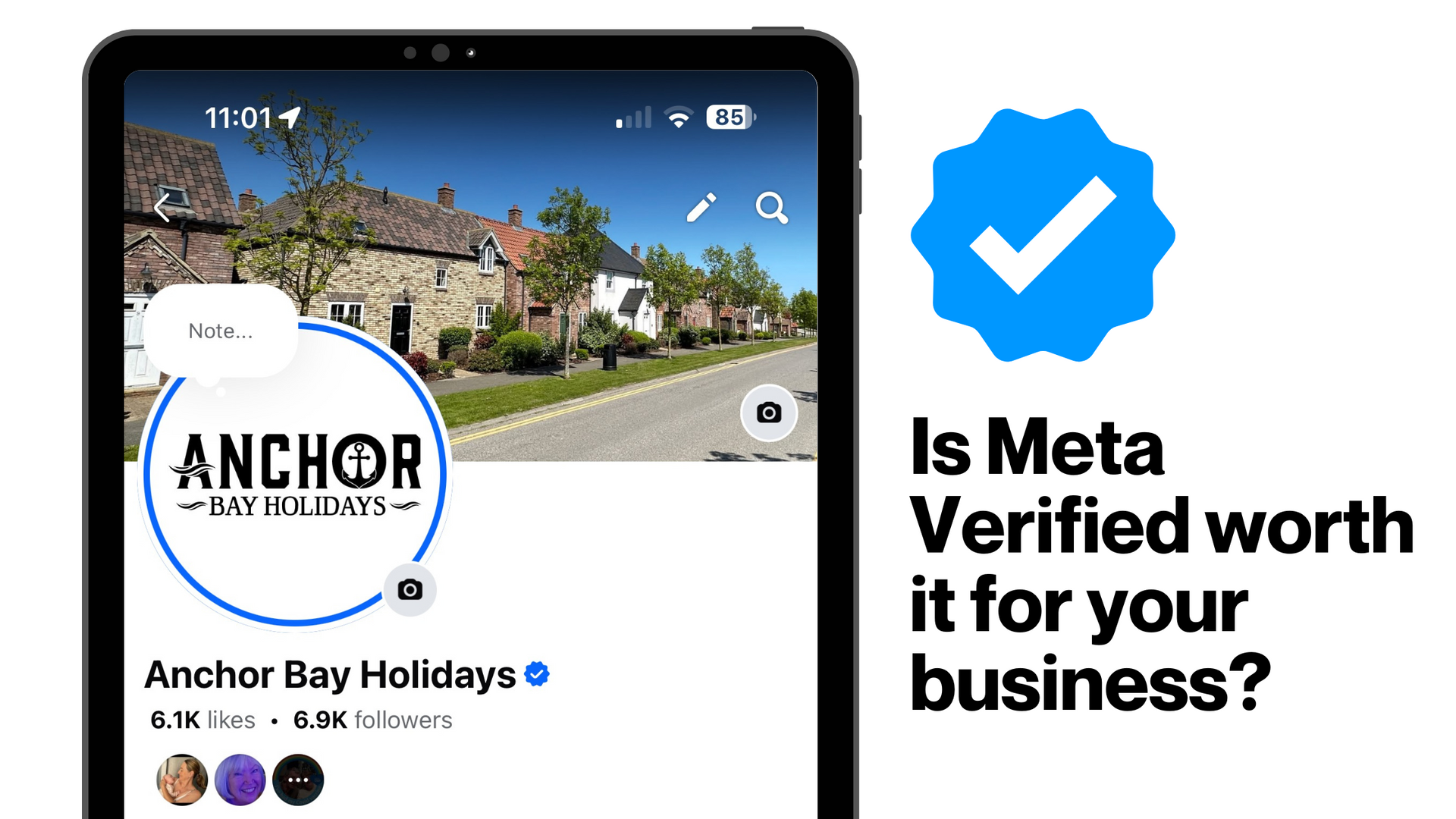
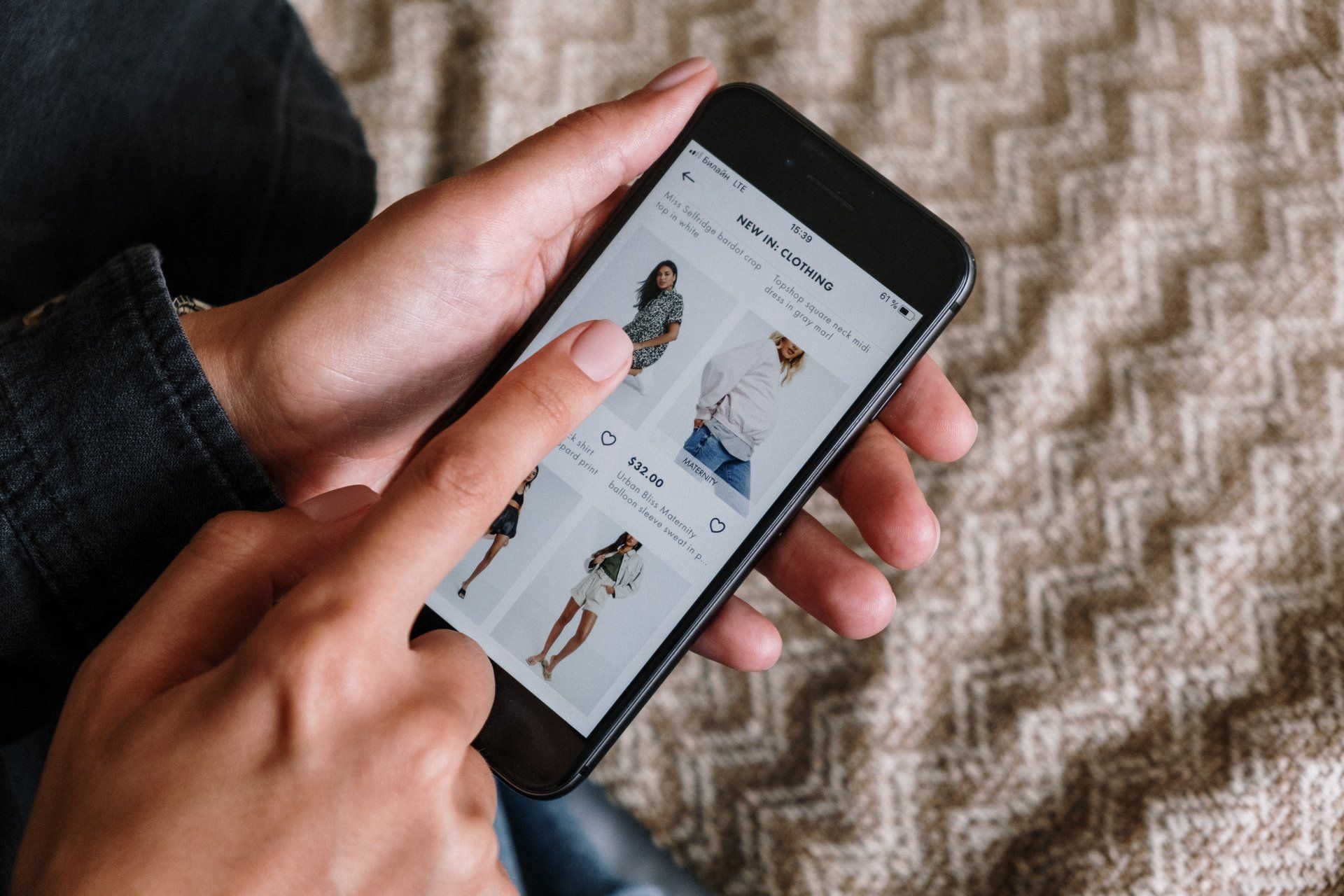


How you can effectively use LinkedIn for free to boost your marketing and grow your podcast audience


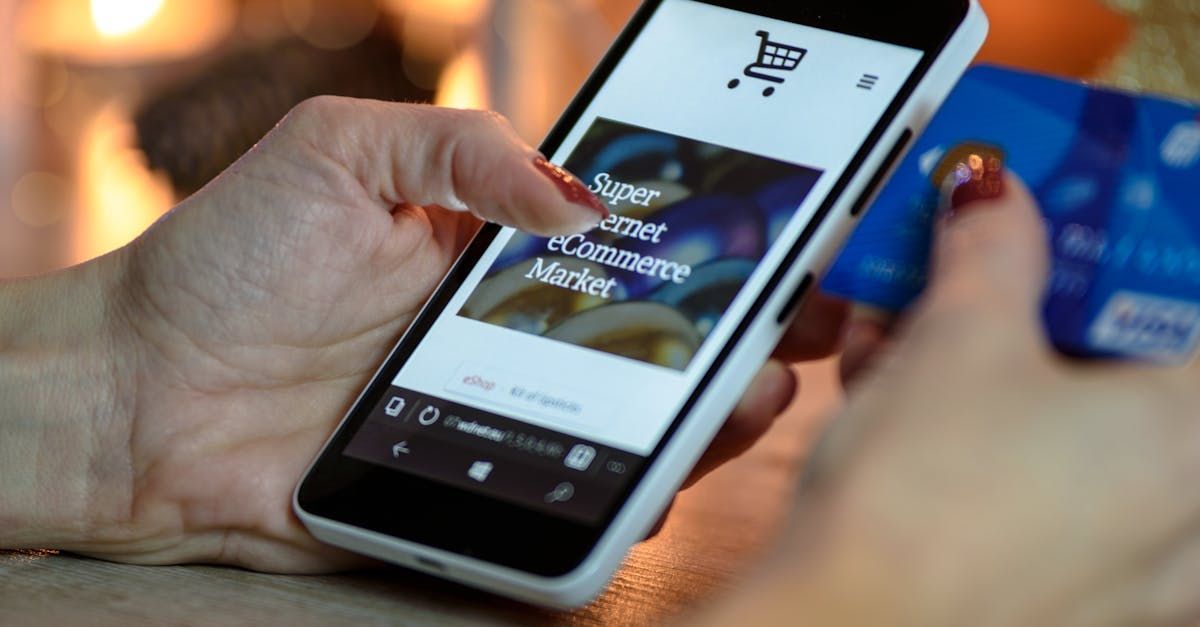
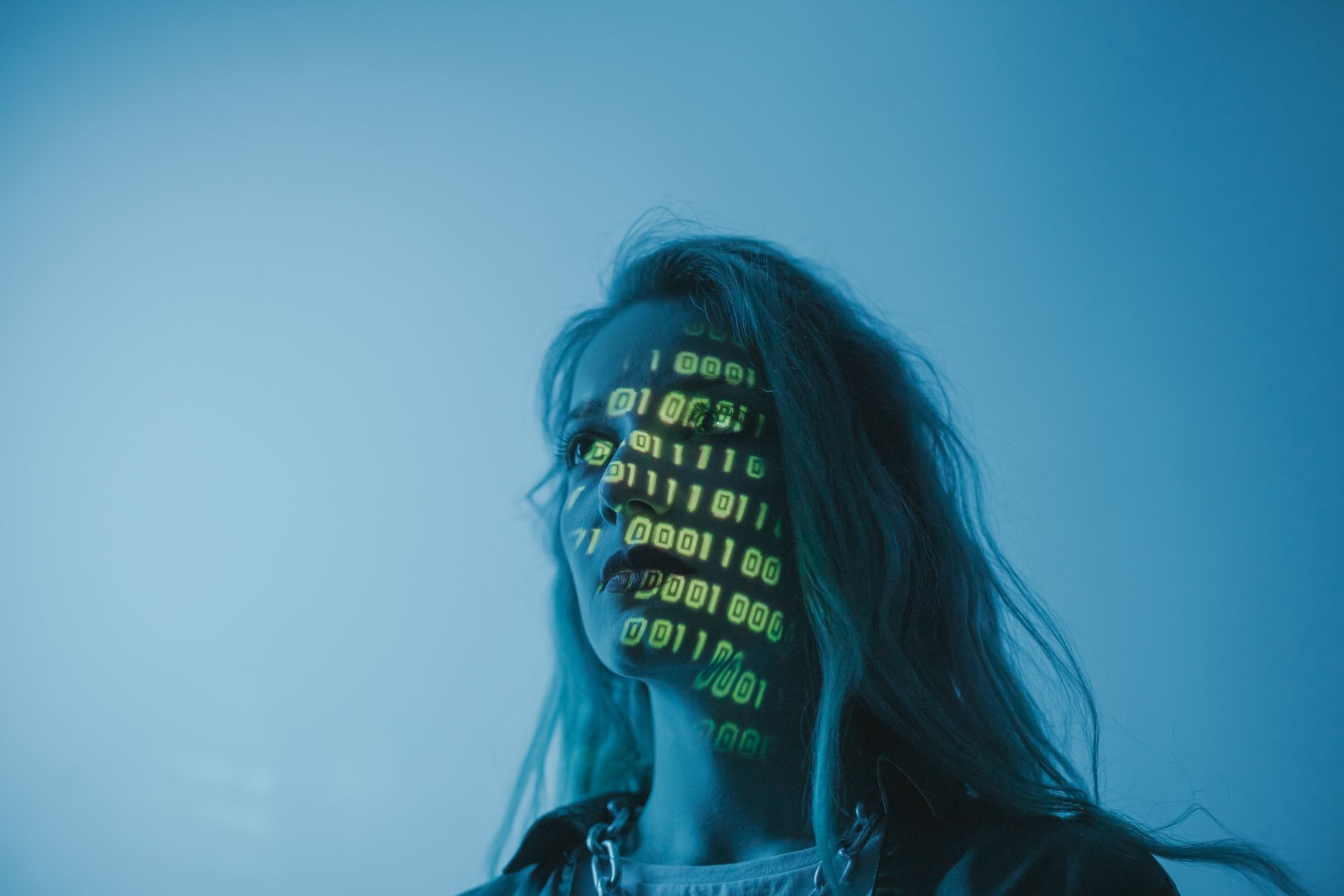
I hope you enjoyed reading this blog post.
If you’d like further help, let’s jump on a call and have a chat.