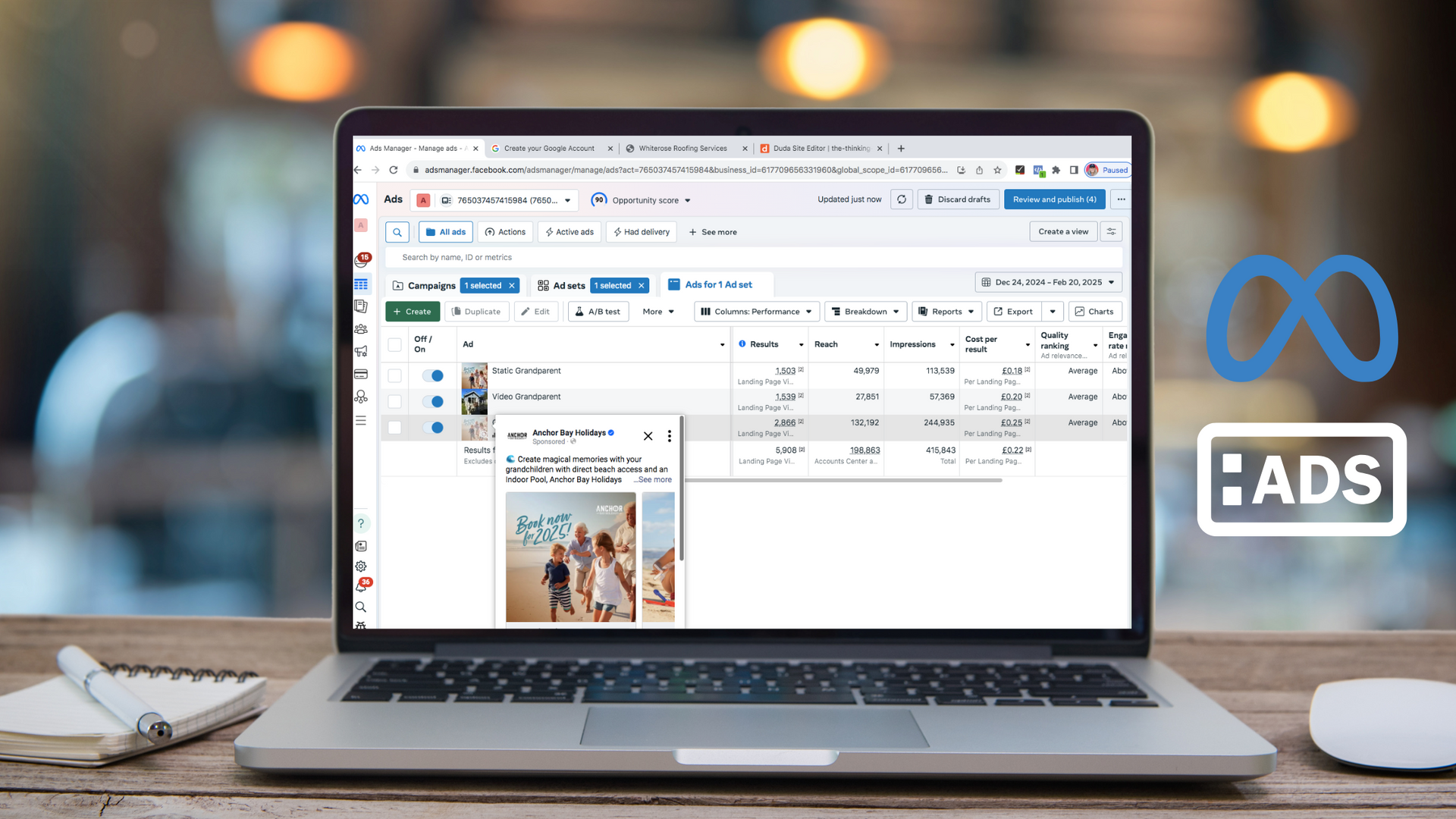Guide to using LinkedIn company pages
Guide to using LinkedIn company pages
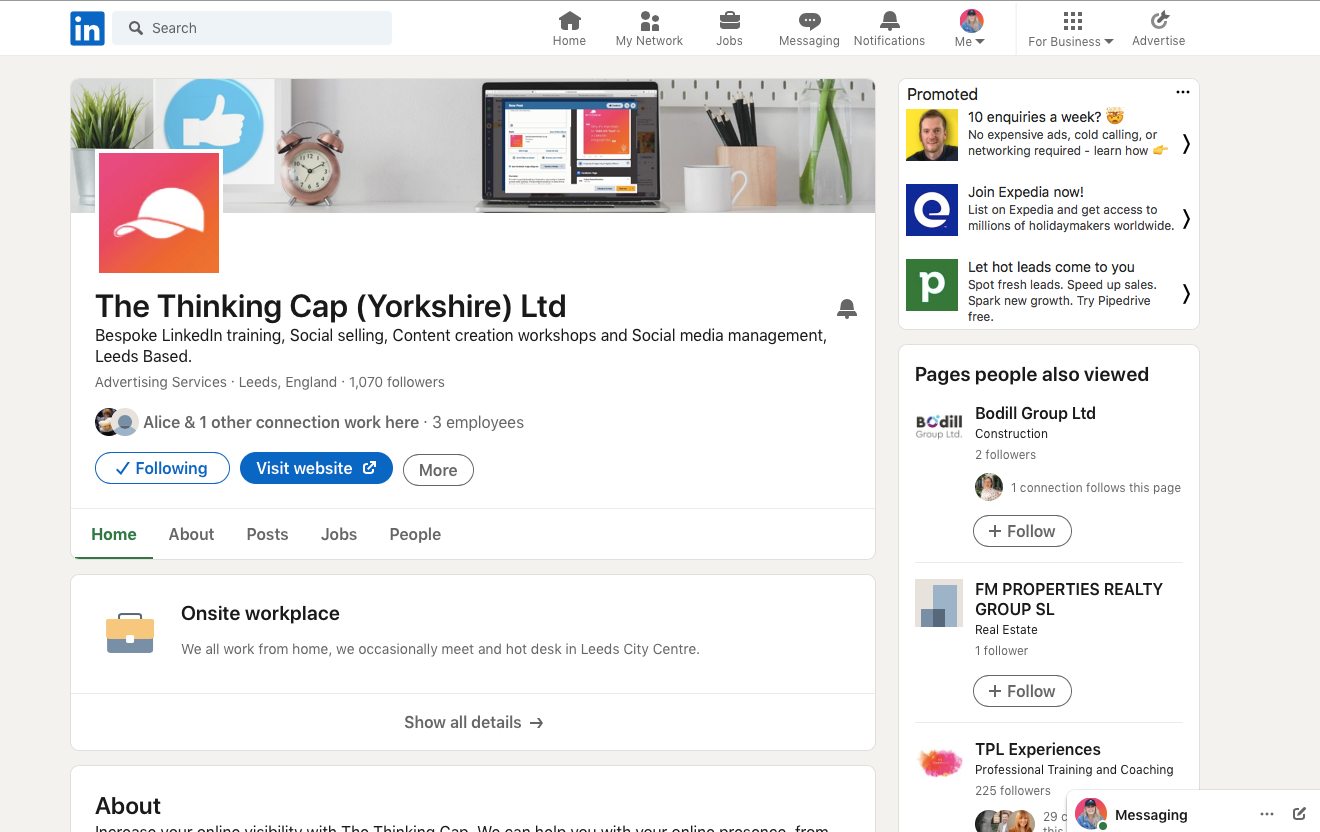
Are you neglecting your LinkedIn company page? If so, here’s a complete guide to using LinkedIn company pages to get more eyes on your business and generate more brand engagement.
Why are LinkedIn company pages effective?
LinkedIn company pages are there for a reason. And there are many benefits to using your company page, including –
- Showcasing your company as a whole – using the voice of the brand
- Linking the company page from your website looks more professional
- Companies can create different pages for their multiple audiences
- External social media managers can easily become an admin
- Access measurable performance data and analytics
- Increase search rankings on Google and boost SEO
- Attract top talent candidates to your company when hiring
- Use the live broadcast and newsletter features directly from the page
- Get notified when someone mentions your company on LinkedIn
- Acts as a landing page for your company to promote specialist services
- Use the page as a replacement for traditional PR to promote news/updates
- You need to have LinkedIn company pages to set up paid ads (when you have active ads running, there’s an increase of 15-20% on reach and engagement on organic content)
LinkedIn has more than 930 million members, but the number of companies listed is a much lower 63 million. This means that although there are many users, they don’t all have representative or active company pages. So, when you do start using LinkedIn company pages, you’re increasing your chances to reach more people.
Setting up LinkedIn company pages
When you create a LinkedIn company page, you can assign multiple page admins to control the page and post on the company’s behalf. This allows for flexibility, as different people can post and comment.
This also opens the doors to getting support from social media marketers to manage your account, as you don’t need to share your personal password.
There are multiple sections to complete on the profile. Sections such as ‘workplace’ and ‘commitments’ are often overlooked. It’s worth taking the time to complete, as when you fill everything out LinkedIn improves your reach.
You can set up a ‘targeted audience’ for your company page.
This pushes your content to people in specific audiences, such as type of organisation, industry, job title, geography, and language. Completing this means your posts only display in the feeds of people who fit the profile – perfect for specific campaigns or topical posts.
Use multiple admins to invite people to follow your page.
When you get more followers, the number of invitations you can send is refreshed (it’s capped to avoid too many invitations), so it’s worth doing this at regular stages throughout the month.
Encourage people in your team to follow your company page and invite your network, too.
The more internal followers you have, the more employees can boost engagement and display the content to their own audiences. Find out more about using employee advocacy to improve your LinkedIn growth strategy.
Talking of followers, as a company page owner it's sensible to follow other pages as your company page, in order to get noticed.
You can only follow other company pages and not people and you have a limit of a 1,000 pages. Which should be sufficient for any company page.
So why would you follow another company page? Well it's simple. You can keep track of their company posts, engage with them as a company, share their posts to your followers/page and nurture them... for example:
- If you follow your customers company page you can support their posts and send encouraging comments their way
- If you follow your prospects you can nurture them and show up for them, and engage with their content
- Follow associations you are a member of, and share their news and updates to your followers as it will be of interest etc.
I have created a TikTok video, that you can view here that shows people how to follow company pages from a LinkedIn company page.
The key differences between personal and company pages on LinkedIn
According to the 4th Annual Algorithm Report, LinkedIn company pages perform best when you post five times per week, with the top days for engagement being Tuesday, Thursday, and Saturday.
Commenting 2-5 times per day increases your reach and engagement by up to 15%.
Having a strategy for commenting on LinkedIn posts and set templates can help staff stay consistent.
Unlike personal pages, when you post multiple times a day on company pages, it doesn’t harm the average reach for previous posts. This allows you to post more frequent content when using LinkedIn company pages without any negative impact.
What should you post on your company page?
Just like all social media marketing, it’s useful to have set content pillars and topics outlined before you start using LinkedIn company pages.
These pillars allow plenty of flexibility and give you the ability to showcase your unique point of view and brand personality.
The best performing content pillars to use on LinkedIn company pages include –
- Personal stories – highlight individual employee expertise, your company team building opportunities, and why your business does what it does through personal storytelling content.
- Employer branding – focus on the process of working with you, what your company is like behind the scenes, and any open career opportunities.
- Social responsibility – explaining how your company deals with sustainability, circularity, equality, and diversity, and supporting your local community.
- Thought leadership – in-depth articles, e-books, white papers, and downloads that showcase your company’s expertise and opinions about the industry.
- Industry-related posts – discussing any news or updates relevant to your industry from third-party companies, publications, or legal changes, and what it means to your audience.
- Event updates and news – promote the attendance or hosting of any events, webinars, courses, or other organised activities people can attend.
- Product/service specifics – going into detail about the product/service specifics, including videos, demonstrations, technical information, and reviews.
Using a mixture of these content pillars, alongside different formats of content, will yield the best results.
Images and external links are the most dominant types of content from LinkedIn company pages, but you can also use videos, documents, and text-only post styles.
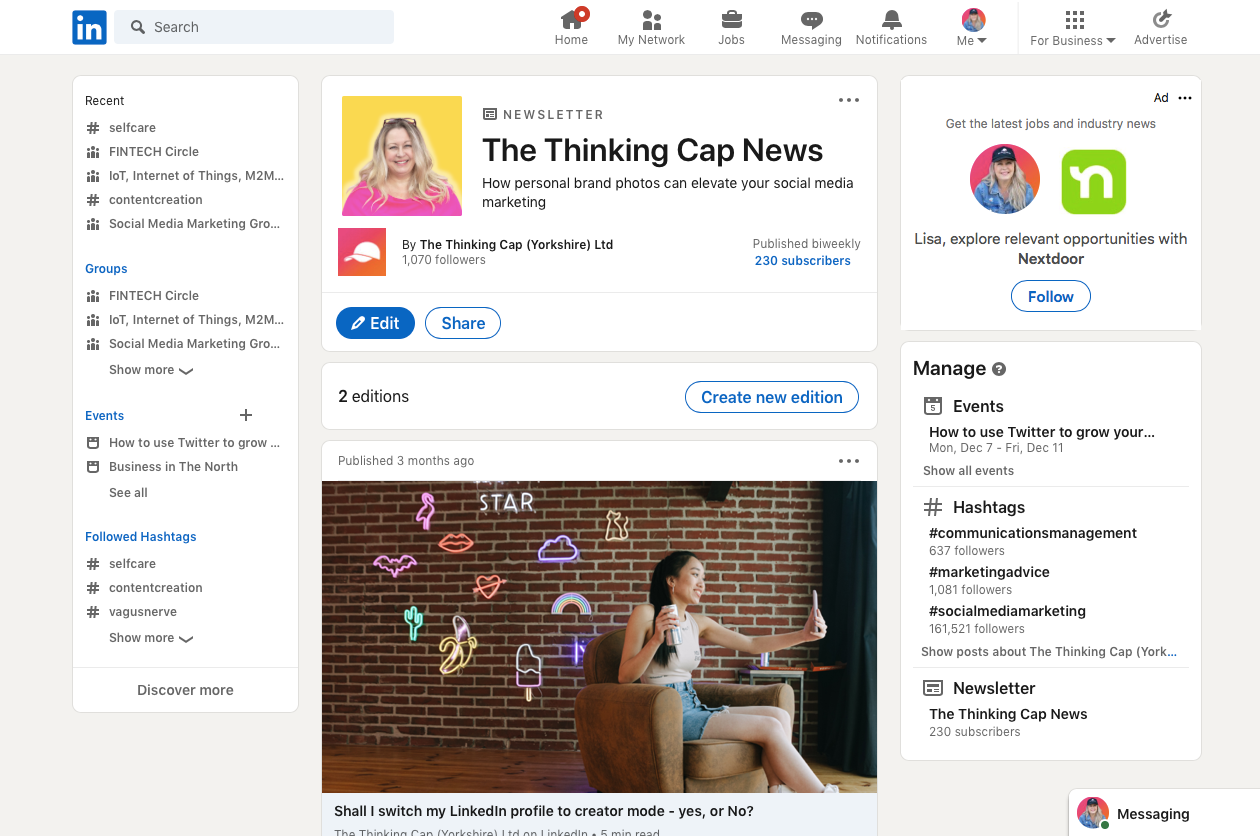
Newsletters from company pages (like the above) have benefits, as even though the reach can be lower, subscribers receive an email notification. Try sending newsletters from both personal and company pages to be noticed by more people.
You can also publish blog posts from your website to LinkedIn through the article or newsletter features.
Always publish the blog post to your website first, so Google can crawl the page and it then doesn’t negatively impact your rankings.
However, when you post them on LinkedIn, it’s a useful tip to slightly change some of the text or imagery.
Don’t forget to make your social media content accessible, so to not exclude people in your audience.
LinkedIn will always promote individuals first and foremost, as people buy from people.
But hopefully this has shown you using LinkedIn company pages gives you new opportunities to increase brand awareness. Get in touch if you need any additional support using LinkedIn for your business.
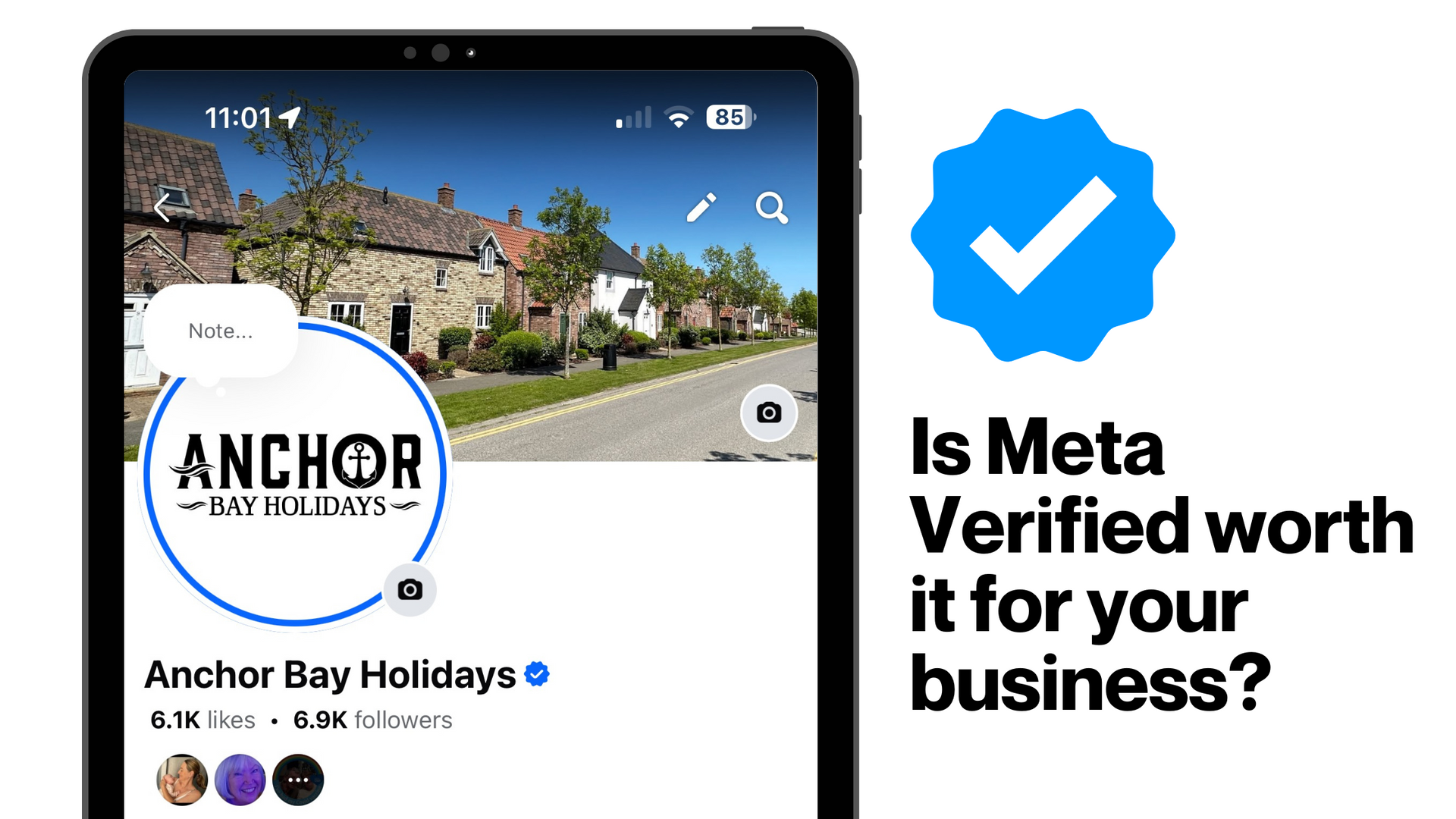
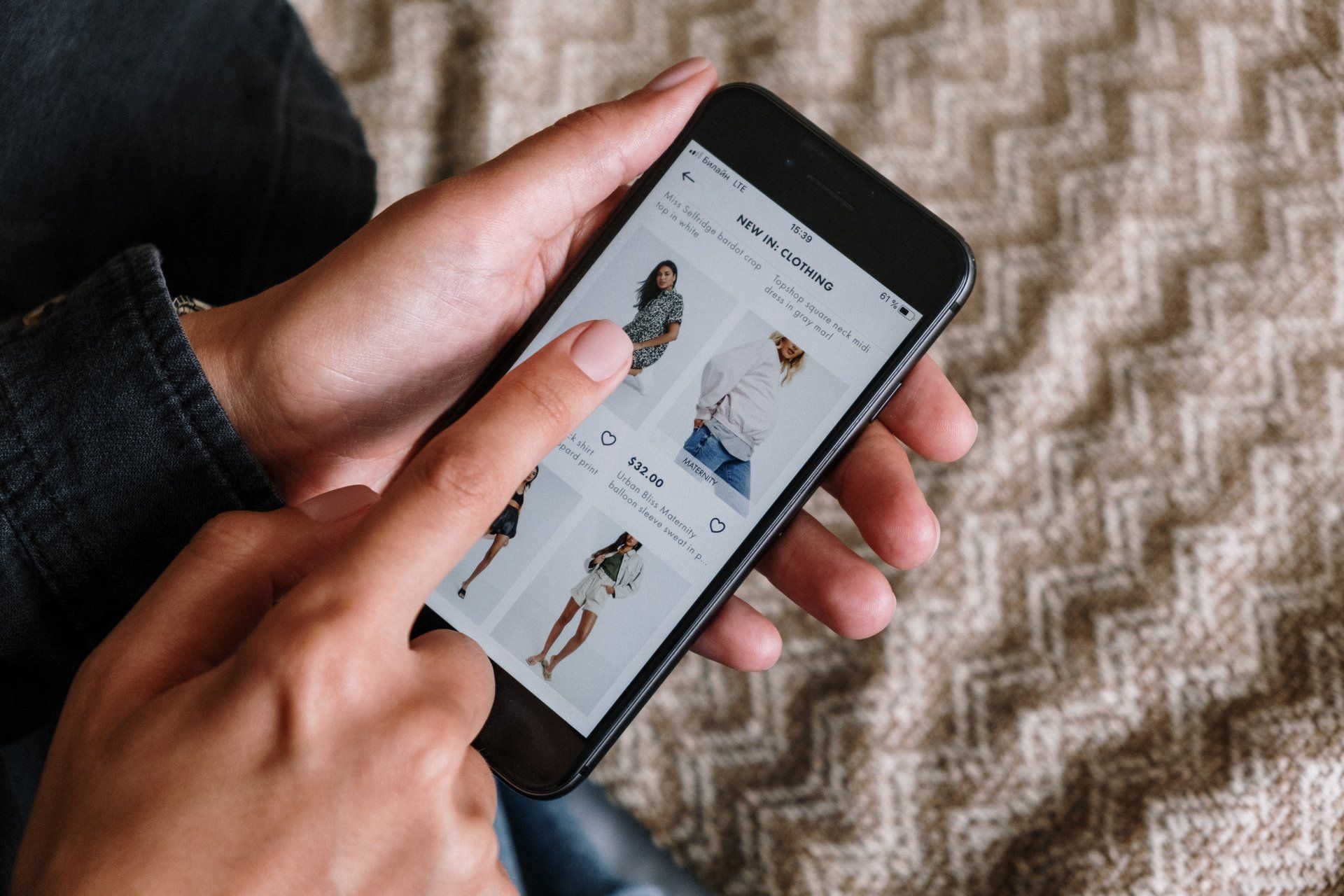


How you can effectively use LinkedIn for free to boost your marketing and grow your podcast audience


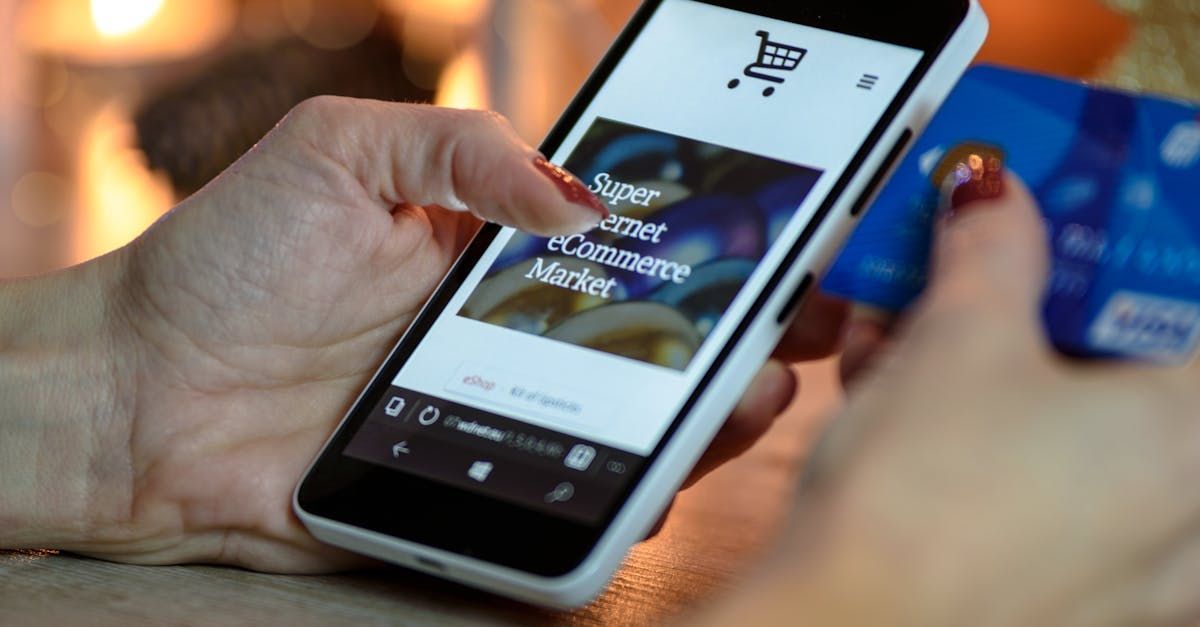
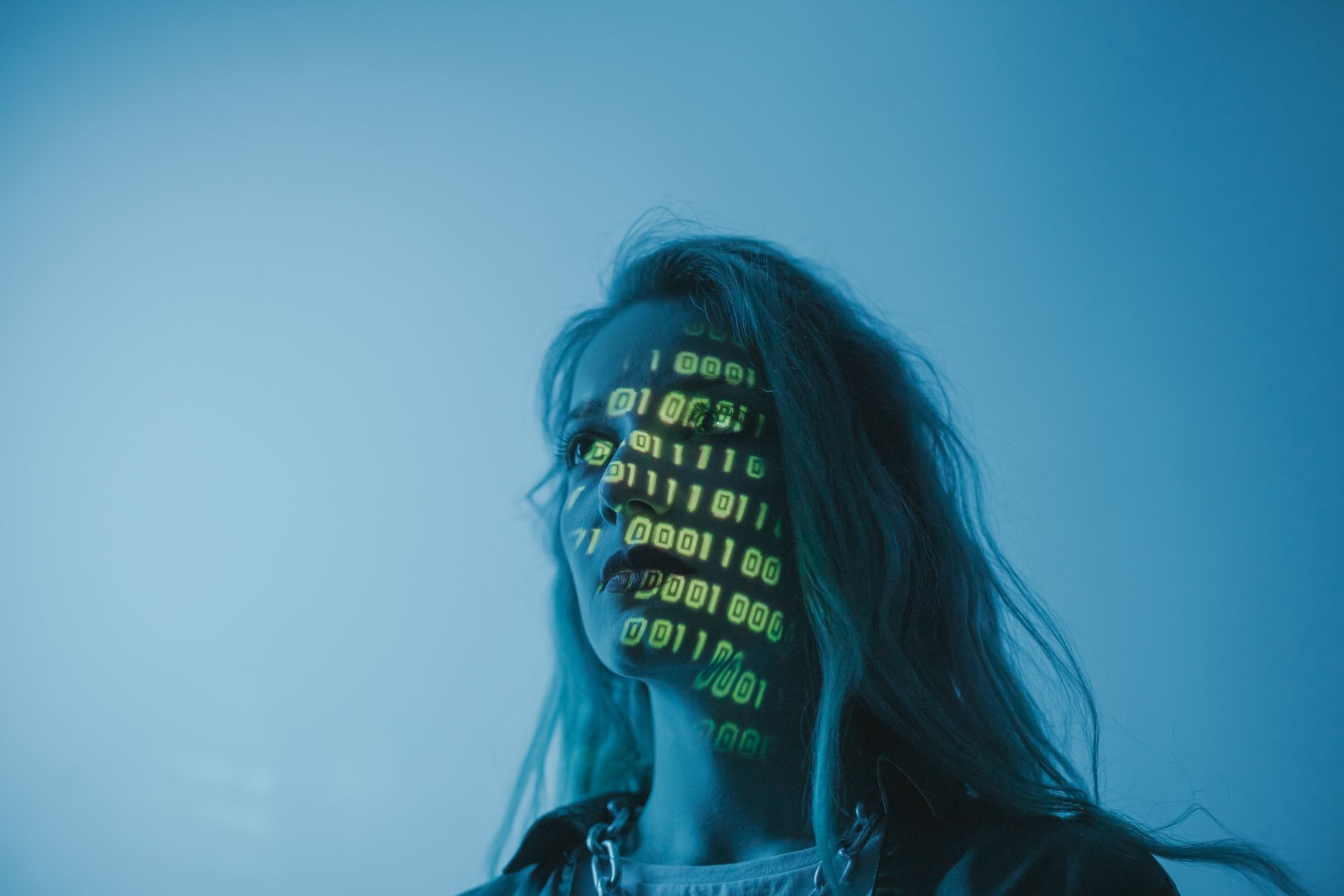
I hope you enjoyed reading this blog post.
If you’d like further help, let’s jump on a call and have a chat.