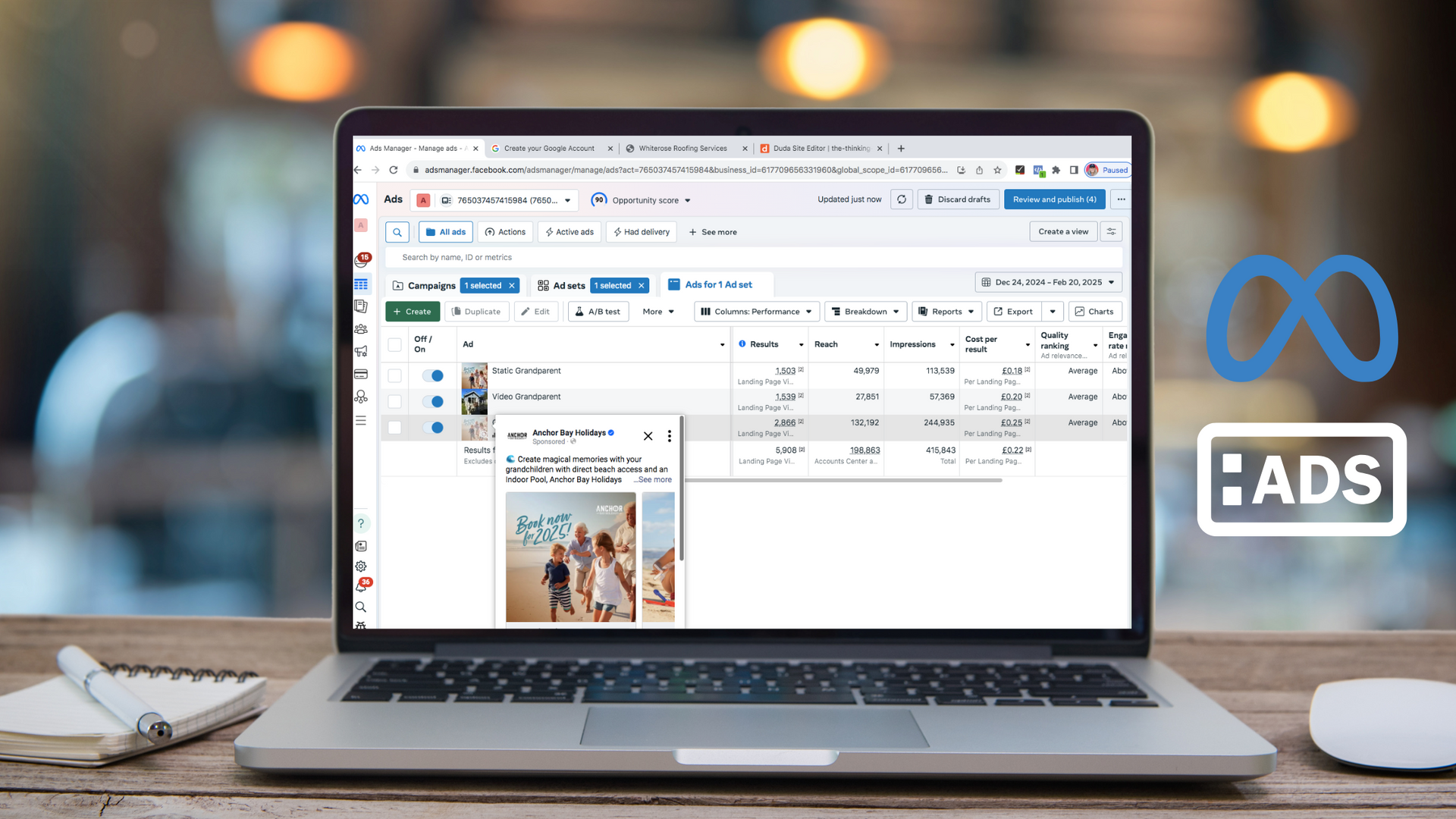A guide to getting started with LinkedIn Newsletters
A guide to getting started with LinkedIn Newsletters
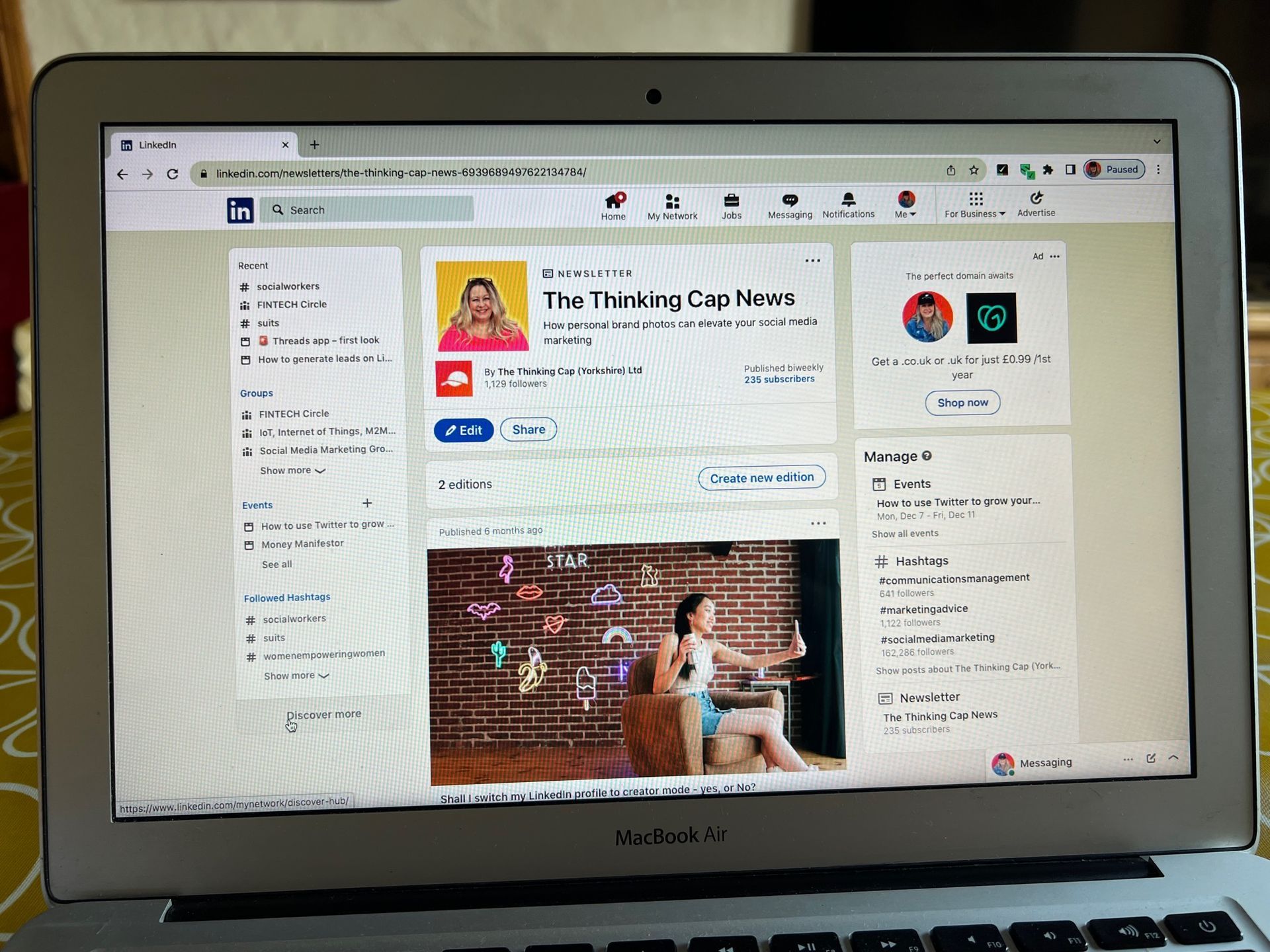
When LinkedIn first launched their newsletter feature it was for creators and influencers to distribute long-form content to their followers directly on the platform. But since they started, LinkedIn Newsletters have had a face-lift, and we want to let you know how you can use them for your business… As they’re available for everyone.
What are LinkedIn Newsletters?
According to LinkedIn themselves –
“A LinkedIn newsletter is a regular publication that is sent to your followers' inboxes, a LinkedIn article is a long-form piece of content that is published on your LinkedIn profile, and a LinkedIn post is a short update that is shared on your LinkedIn profile.”
Unlike LinkedIn posts, which are limited in length, LinkedIn Newsletters act more like a regular email newsletter.
This means you can go in depth on certain topics, writing long-form content to educate your audience and showcase your expertise.
Whereas a LinkedIn article is displayed on your public profile, a newsletter is sent straight to your audience’s inbox.
What’s the benefit of sending a regular newsletter on LinkedIn?
Like with an email newsletter, sending a regular LinkedIn newsletter allows your audience to get to know you, forming trust with them over time.
This is great for results and building a habit if you stick to a regular schedule.
You can use your newsletter on LinkedIn to discuss topics relating to your industry, showing off your skills, sharing customer success stories, and being the ‘go-to’ person in your sector.
The more people hear from you, the stronger that bond becomes.
Also, if you’re regularly sharing content on your blog or writing an email newsletter, why wouldn’t you want this to be used to its maximum potential?
The best way to share a blog on LinkedIn isn't in a post dropping in the URL. It would be to practically replicate it on a LinkedIn newsletter and sharing this way. LinkedIn (like all the other platforms) don't like it when you try to move the audience away from the platform so by using an outside link on a post you'll receive a minimum reach, v's a LinkedIn article which keeps the readers on the platform.
Sharing articles and blogs this way on LinkedIn means you’re getting more eyes on your content for minimal extra effort and LinkedIn reward your reach in doing so. Which is a win-win if you ask us.
How do you get people to read your LinkedIn Newsletters?
You get subscribers by inviting your current LinkedIn audience, and when you've created a new newsletter they are notified via email. So every time you publish a new LinkedIn newsletter a notification goes into their notifications (in LinkedIn) and an email is sent to their email inbox, see below...
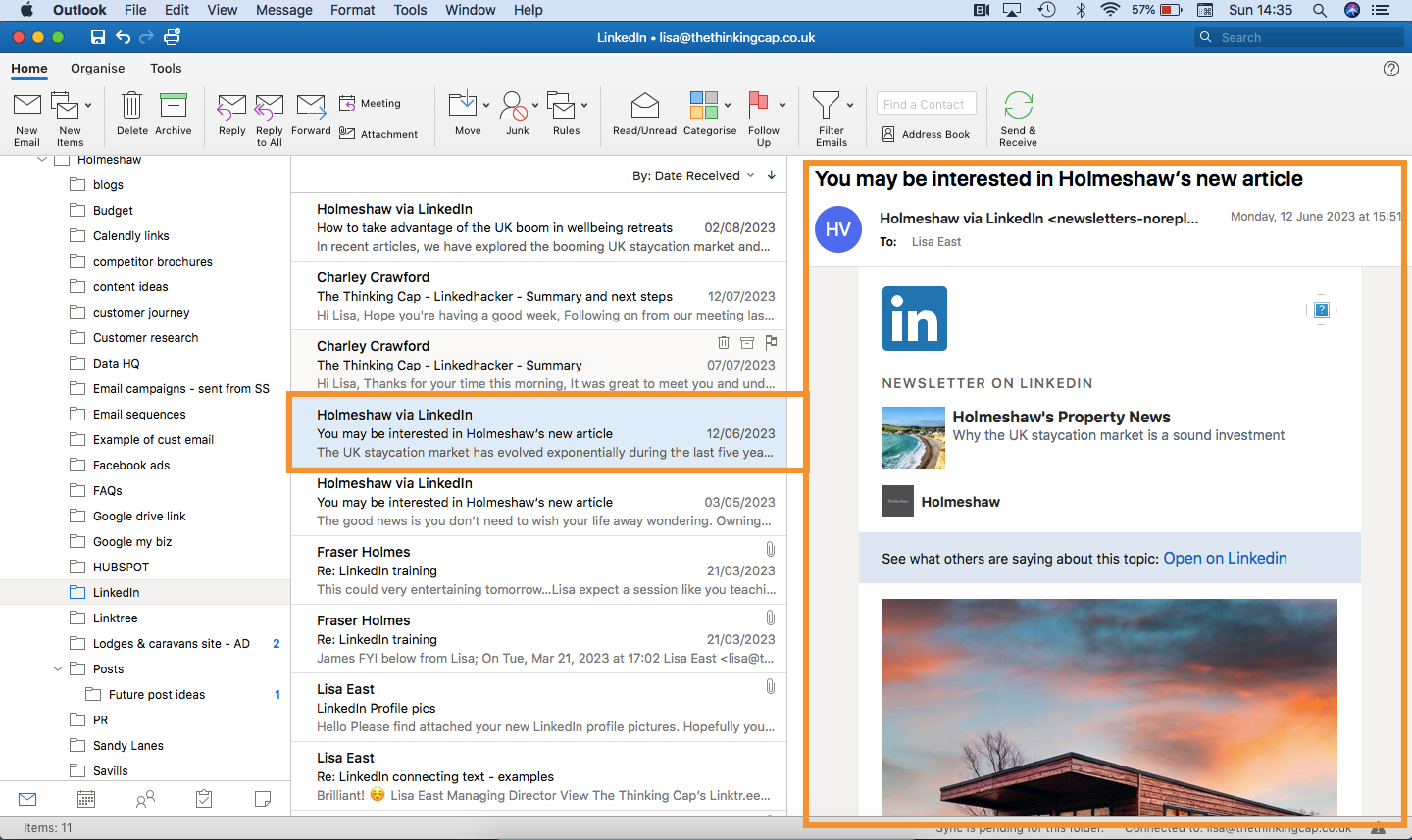
Most people ignore many of their notifications, so this is a direct line to your audience!
Some people may have turned their notifications off from newsletters – meaning they won’t receive a follow request.
There’s not much you can do about this, unfortunately!
Newsletters from LinkedIn company pages
LinkedIn company pages can also create newsletters, but there are a couple of differences you should know about.
You need to have 150 followers on the page before you can start sending them. However, it would be best to wait until you had nearer the 500 followers mark before publishing your first LinkedIn newsletter.
This is because when you hit publish on your first one, everyone in your network (all 1st connections and followers) will receive an invitation to subscribe – but this only happens once. So, if you wait until you have more followers on your page, you’re more likely to get a bigger number of subscribers to your LinkedIn newsletter.
What makes an engaging newsletter on LinkedIn?
Just like with emails and other content online, you need to make sure it’s going to be interesting, informative, of entertaining for your reader.
How do you do that?
With these key things:
- Engaging titles to grab attention from your reader, telling them what to expect in the newsletter.
- Mobile-friendly formatting, so no matter where your subscribers are reading from, they get an enjoyable experience.
- Use call to actions to get readers to take the next step, such as visiting your website, signing up for an event, or reading more about a service.
- Add visuals to your newsletters, and even embed videos, to illustrate your point more clearly and make the content more engaging.
Common LinkedIn newsletter mistakes to avoid
While it’s your space to share what you want with your audience, there are a few ways you’re almost guaranteed to put people off, resulting in people unsubscribing.
These include:
- Spammy over-promotion. Yes, it’s good to promote your products or services, but you need to get the balance right by offering value through your newsletter first.
- Ignoring comments and engagement. When people take the time to comment or offer you feedback on your content, make sure you reply and take their thoughts on board. This will support building a community – not just broadcasting.
- Being inconsistent. Show up with a regular schedule, as readers appreciate consistency.
5 steps to start your regular LinkedIn newsletter
So, now you know what they are, how do you start using them?
Here are 5 helpful steps to get you started:
- Decide what your LinkedIn newsletter will be about – what do you want to be known for? Who will it be aimed at?
- Think about a clear, descriptive name for your newsletter – don’t try to be overly ‘clever’ with the title, so people know what they’re agreeing to receive. Your title can only be up to 30 characters long (which is pretty short!).
- Invite your contacts to subscribe – as mentioned above, you need to invite your audience!
- Start writing your LinkedIn newsletters – try to stick to one key topic during each newsletter. Also make sure you’re thinking carefully about using searchable keywords throughout to be easily discovered by potential new subscribers, adding supporting links and images, too.
- Keep going with a regular schedule – once you start, keep the momentum, and decide on the frequency. Will you send it once a week, every two weeks, or once a month? When you have this set, put it in your content schedule and stick to it consistently.
When it’s up and running, don’t forget to continuously promote the newsletter. Keep engaging your audience by asking questions and responding to them through the content and you’ll be a success!
Keep testing and measuring, so when you know what works well.
If you need help with fitting your LinkedIn newsletter into your content strategy, get in touch with The Thinking Cap. We offer bespoke LinkedIn training, full social media management, or if you just need a hand with content plan, we carry out onsite workshops too!
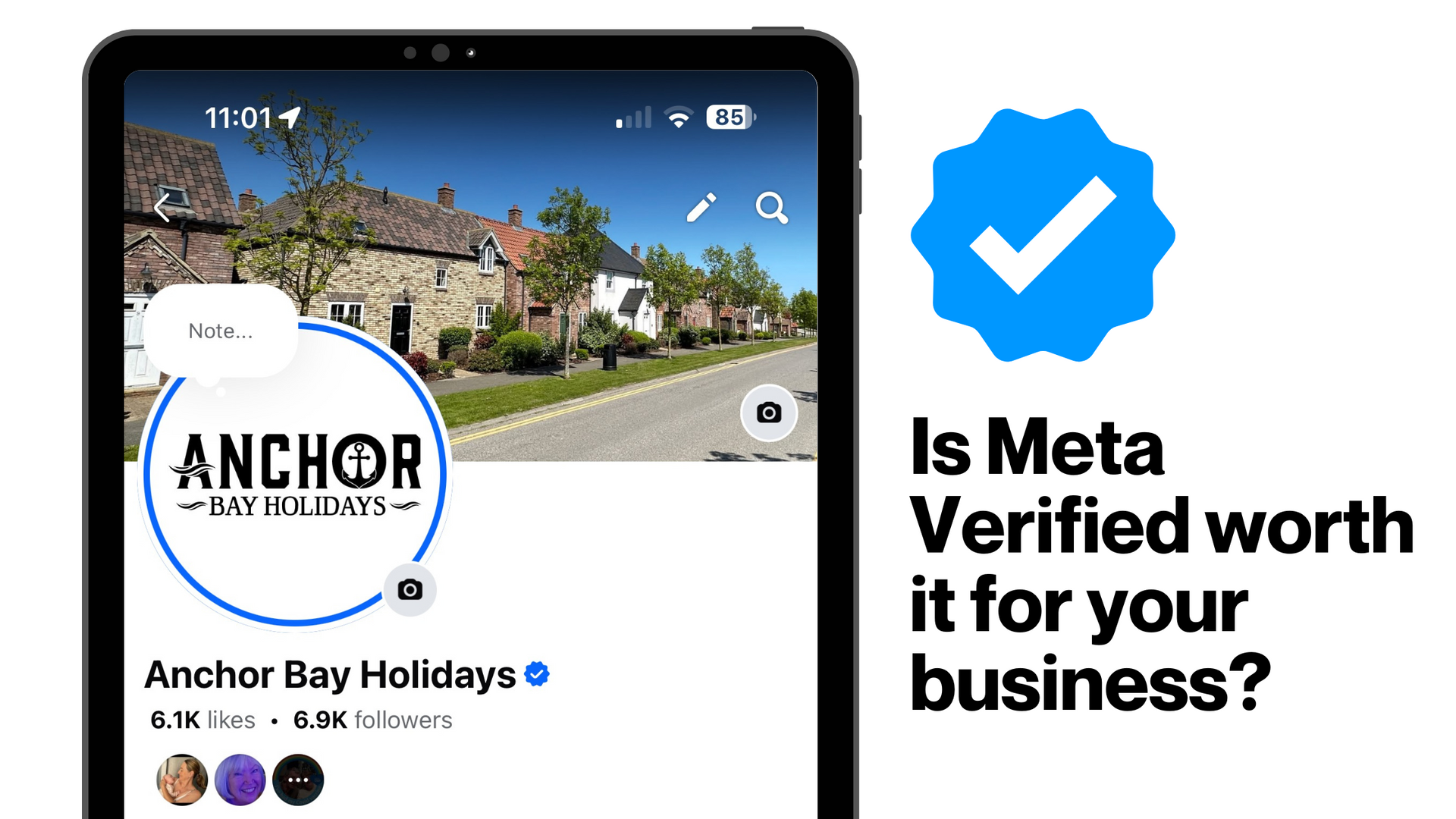
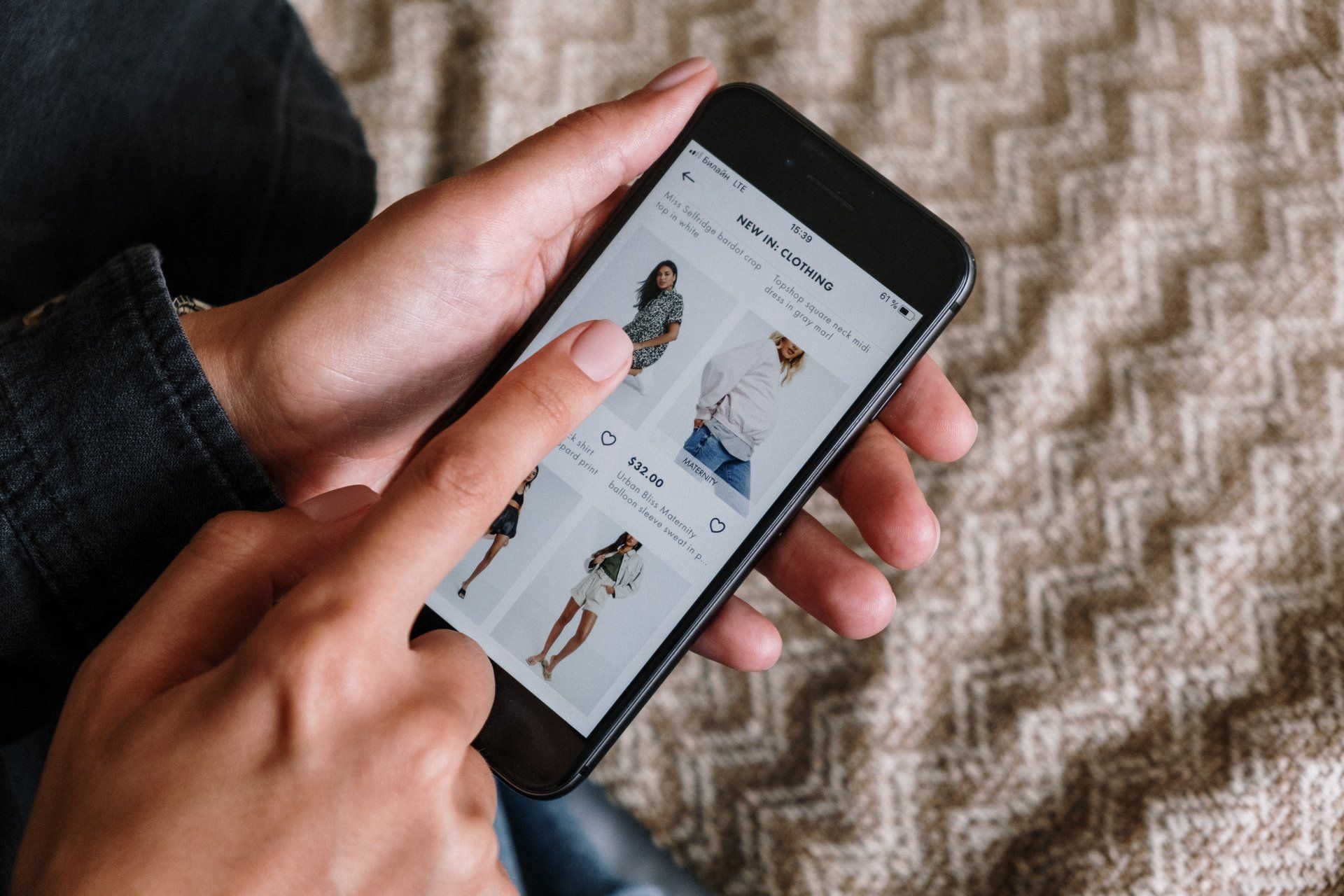


How you can effectively use LinkedIn for free to boost your marketing and grow your podcast audience


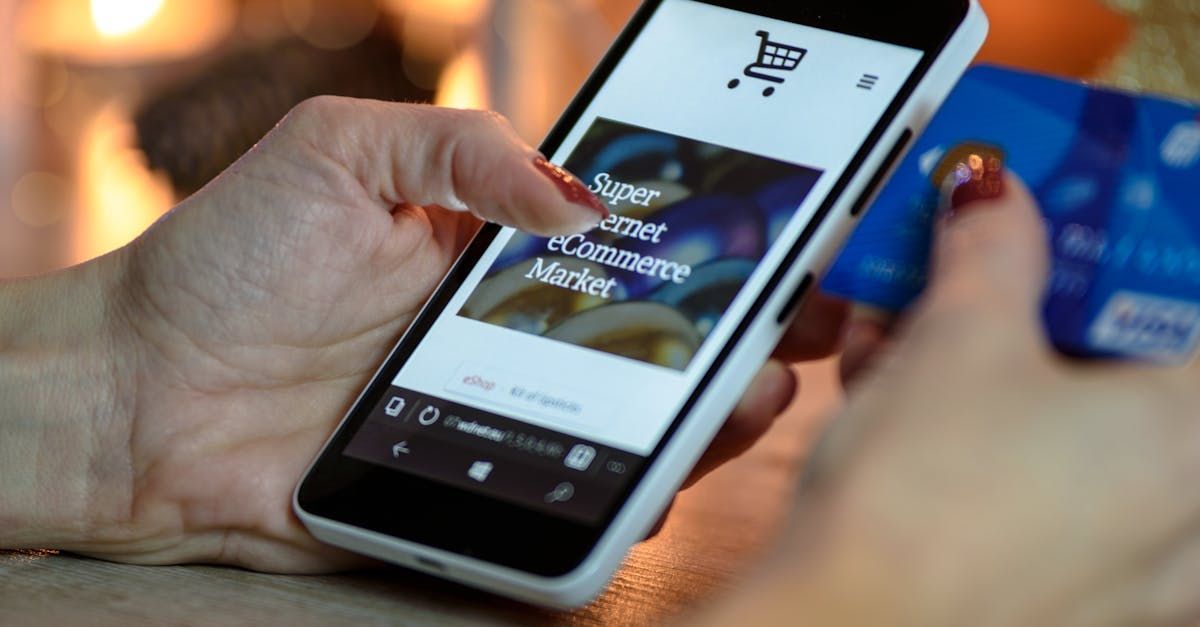
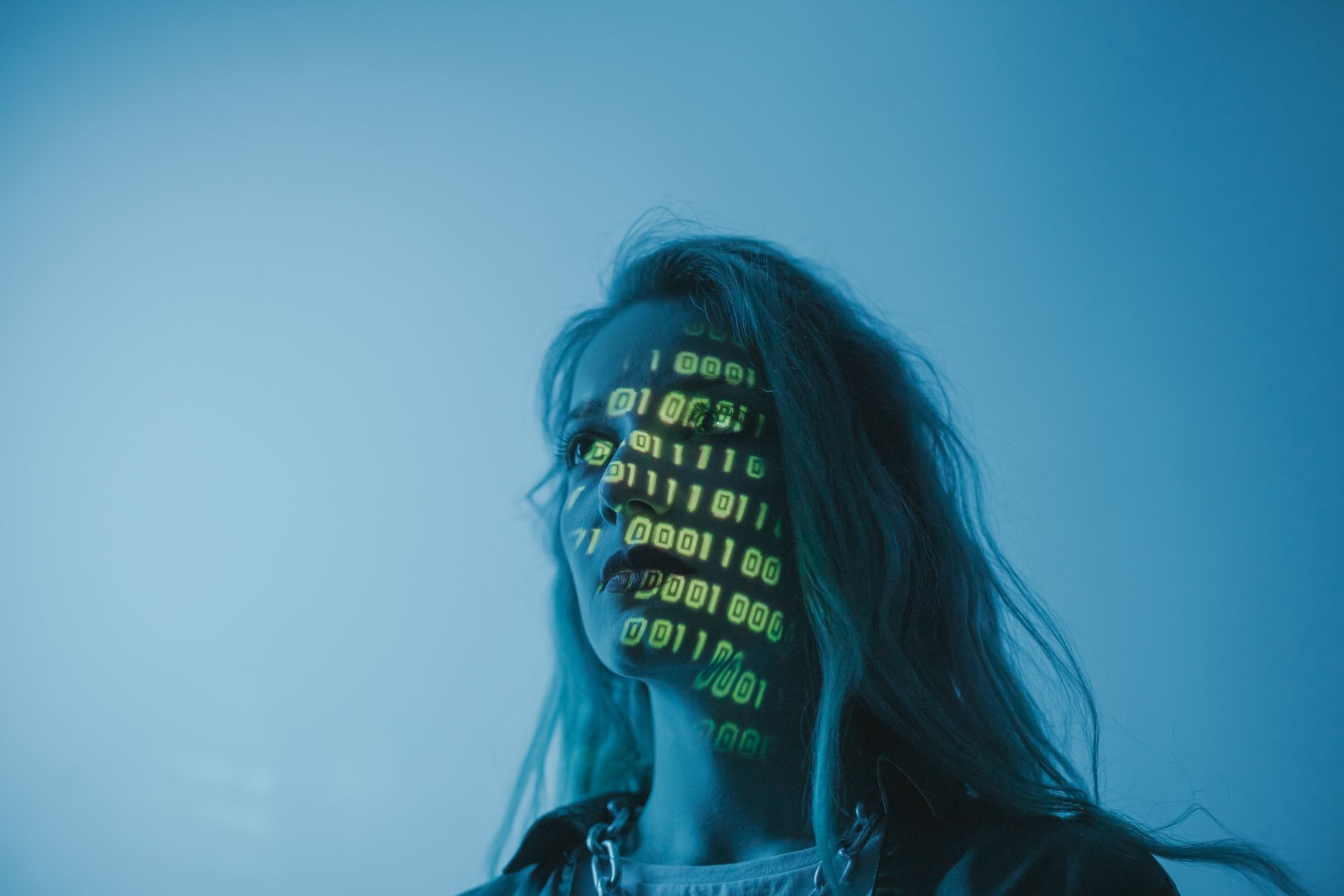
I hope you enjoyed reading this blog post.
If you’d like further help, let’s jump on a call and have a chat.